Table of Contents
In this article, I will take you through the steps to install VLC media player in Debian 11. VLC is a free and open-source, portable, cross-platform media player software and streaming media server. It is very popular media player in both Windows and Linux based Operating Systems. It can be used to play all kind of audio and video files like mp4, mp3, mkv, avi, mov, 3gp etc. It can also be used with Shell and other scripting languages. It has excellent graphic analyzer and can also be used to convert video files to any format.
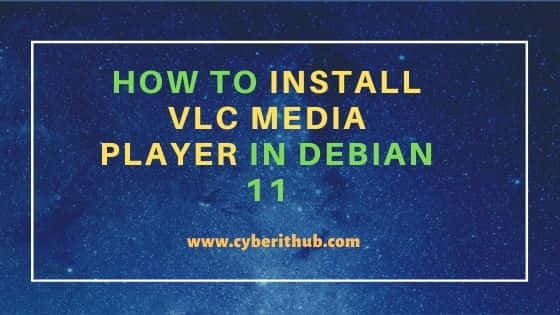
How to Install VLC Media Player in Debian 11
Also Read: How to Fix Broken Packages in Debian 10/11{Easy Methods}
Step 1: Prerequisites
a) You should have a running Debian 11 Server.
b) You should have sudo or root access to run privileged commands.
c) You should have apt or apt-get utility installed in your Server.
Step 2: Update Your Server
Before installing any new package, it is always advised to first install all the latest updates from Debian repo using apt update -y or apt-get update -y command as shown below.
root@debian:~# apt update -y
Hit:1 http://security.debian.org/debian-security bullseye-security InRelease
Hit:2 http://deb.debian.org/debian bullseye InRelease
Hit:3 http://deb.debian.org/debian bullseye-updates InRelease
Reading package lists... Done
Building dependency tree... Done
Reading state information... Done
45 packages can be upgraded. Run 'apt list --upgradable' to see them.
Step 3: Install VLC Media Player
Once all the packages are fully updated, you can install VLC media player by using apt install vlc -y or apt-get install vlc -y command as shown below. This will download and install VLC package along with its required dependencies from Debian Repo.
root@debian:~# apt install vlc -y
Reading package lists... Done
Building dependency tree... Done
Reading state information... Done
The following additional packages will be installed:
fonts-freefont-ttf libaribb24-0 libcddb2 libdouble-conversion3 libdvbpsi10 libebml5 libixml10 liblzo2-2 libmad0 libmatroska7 libmd4c0 libopenmpt-modplug1
libpcre2-16-0 libplacebo72 libprotobuf-lite23 libproxy-tools libqt5core5a libqt5dbus5 libqt5gui5 libqt5network5 libqt5svg5 libqt5widgets5
libqt5x11extras5 libresid-builder0c2a libsdl-image1.2 libsdl1.2debian libsidplay2 libspatialaudio0 libupnp13 libva-wayland2 libvlc-bin libvlc5
libvlccore9 libvncclient1 libxcb-composite0 libxcb-xinerama0 libxcb-xinput0 qt5-gtk-platformtheme qttranslations5-l10n vlc-bin vlc-data vlc-l10n
vlc-plugin-access-extra vlc-plugin-base vlc-plugin-notify vlc-plugin-qt vlc-plugin-samba vlc-plugin-skins2 vlc-plugin-video-output
vlc-plugin-video-splitter vlc-plugin-visualization
Step 4: Check VLC version
You can check the installed version of VLC Media Player by using vlc --version command. As you can see, current version is 3.0.16. It is worth mentioning here that you cannot run any of the vlc commands from root user access so you always need a non-root user access to run vlc commands. Here we have switched to user cyberithub from root account to run all the required commands.
cyberithub@debian:~$ vlc --version
VLC media player 3.0.16 Vetinari (revision 3.0.13-8-g41878ff4f2)
VLC version 3.0.16 Vetinari (3.0.13-8-g41878ff4f2)
Compiled by buildd on x86-csail-01.debian.org (Jun 21 2021 19:07:16)
Compiler: gcc version 10.2.1 20210110 (Debian 10.2.1-6)
This program comes with NO WARRANTY, to the extent permitted by law.
You may redistribute it under the terms of the GNU General Public License;
see the file named COPYING for details.
Written by the VideoLAN team; see the AUTHORS file.
Step 5: Play a Video using VLC Media Player
For the sake of example, I have downloaded a sample video file from here and then playing the MP4 file using vlc file_example_MP4_480_1_5MG.mp4 command as you can see below.
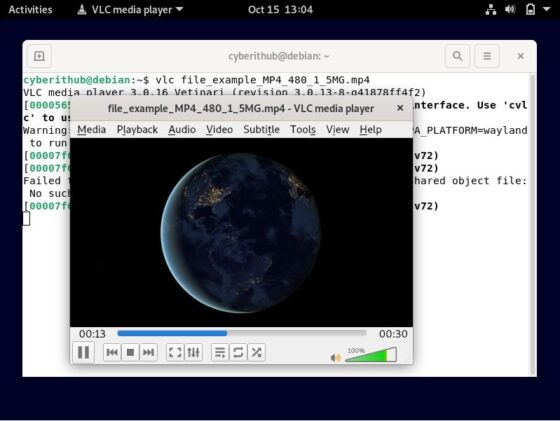
Step 6: Uninstall VLC Media Player
Once you are done with VLC, you can simply uninstall it by using apt remove vlc -y or apt-get remove vlc -y command.
root@debian:~# apt remove vlc -y
Reading package lists... Done
Building dependency tree... Done
Reading state information... Done
The following packages were automatically installed and are no longer required:
libaribb24-0 libcddb2 libdouble-conversion3 libdvbpsi10 libebml5 libixml10 liblzo2-2 libmad0 libmatroska7 libmd4c0 libopenmpt-modplug1 libpcre2-16-0
libplacebo72 libprotobuf-lite23 libproxy-tools libqt5core5a libqt5dbus5 libqt5gui5 libqt5network5 libqt5svg5 libqt5widgets5 libqt5x11extras5
libresid-builder0c2a libsdl-image1.2 libsdl1.2debian libsidplay2 libspatialaudio0 libupnp13 libva-wayland2 libvlc-bin libvlc5 libvlccore9 libvncclient1
libxcb-composite0 libxcb-xinerama0 libxcb-xinput0 qt5-gtk-platformtheme qttranslations5-l10n vlc-bin vlc-data vlc-l10n vlc-plugin-access-extra
vlc-plugin-base vlc-plugin-notify vlc-plugin-qt vlc-plugin-samba vlc-plugin-skins2 vlc-plugin-video-output vlc-plugin-video-splitter
vlc-plugin-visualization
