Table of Contents
In this article, I will take you through the steps to install MComix Image Viewer on Ubuntu 20.04 LTS. MComix is a fork of Comix project which was stopped in the late 2009. It is a free customizable Image viewer available for both Windows and Linux. MComix is specially designed for handling Image based comic books with wide range of container formats including CBR, CBZ, CB7, CBT, LHA and PDF. It is written in Python using GTK+ through the PyGTK bindings. More on MComix wiki page.
Features
- Able to load images very quickly.
- Allows us to put bookmark on loaded images.
- Availability of different viewing modes like double page, manga style or full screen available.
- Allows us to rotate and flip images.
- It also allows us to alter values like brilliance or saturation.
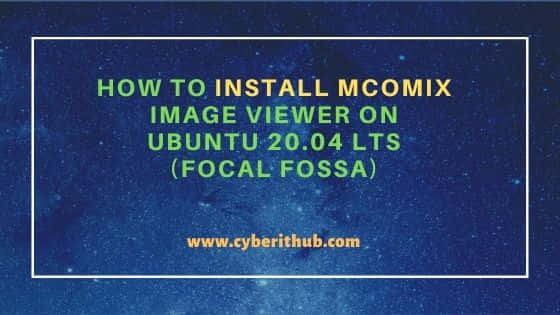
How to Install MComix Image Viewer on Ubuntu 20.04 LTS
Also Read: How to Install YACReader Manga Reader on Ubuntu 20.04 LTS (Focal Fossa)
Step 1: Prerequisites
a) You should have a running Ubuntu 20.04 LTS System.
b) You should have sudo or root access to run privileged commands.
c) You should have apt-get utility available in your Server.
Step 2: Update Your System
Let's sync the system with all the latest available updates from Ubuntu repo using apt-get update command as shown below. If any of the packages needs to be upgraded then run apt-get upgrade command as well.
root@cyberithub:~# apt-get update
Get:2 http://security.ubuntu.com/ubuntu focal-security InRelease [114 kB]
Hit:3 http://ppa.launchpad.net/graphics-drivers/ppa/ubuntu focal InRelease
Hit:4 http://in.archive.ubuntu.com/ubuntu focal InRelease
Get:5 http://in.archive.ubuntu.com/ubuntu focal-updates InRelease [114 kB]
Hit:6 http://apt.postgresql.org/pub/repos/apt focal-pgdg InRelease
Hit:7 https://dl.google.com/linux/chrome/deb stable InRelease
Get:8 https://repo.protonvpn.com/debian stable InRelease [2,519 B]
Hit:9 http://ppa.launchpad.net/nilarimogard/webupd8/ubuntu focal InRelease
Hit:10 http://download.opensuse.org/repositories/home:/selmf/xUbuntu_20.04 InRelease
Hit:1 https://downloads.apache.org/cassandra/debian 40x InRelease
Step 3: Install MComix
In the next step, you can install MComix packages from default Ubuntu repo by using apt-get install mcomix command as shown below. This will download and install the package along with all its dependencies.
root@cyberithub:~# apt-get install mcomix Reading package lists... Done Building dependency tree Reading state information... Done The following packages were automatically installed and are no longer required: libpoppler-qt5-1 libqt5multimedia5 libqt5qml5 libqt5quick5 libqt5quickwidgets5 libqt5sql5 libqt5sql5-sqlite libqt5xml5 libunarr qml-module-qtgraphicaleffects qml-module-qtquick-controls qml-module-qtquick-layouts qml-module-qtquick-window2 qml-module-qtquick2 Use 'apt autoremove' to remove them. Suggested packages: unrar | libunrar5 p7zip mupdf-tools The following NEW packages will be installed: mcomix 0 upgraded, 1 newly installed, 0 to remove and 183 not upgraded. Need to get 2,506 kB of archives. After this operation, 3,954 kB of additional disk space will be used. Get:1 http://in.archive.ubuntu.com/ubuntu focal/universe amd64 mcomix all 1.2.1mcomix3+git20200206-1 [2,506 kB] Fetched 2,506 kB in 1s (2,228 kB/s) Selecting previously unselected package mcomix.
Step 4: Open MComix
After successful installation, go to Activities and search mcomix in the Search box as shown below. Once it pops up, Click on it to open.
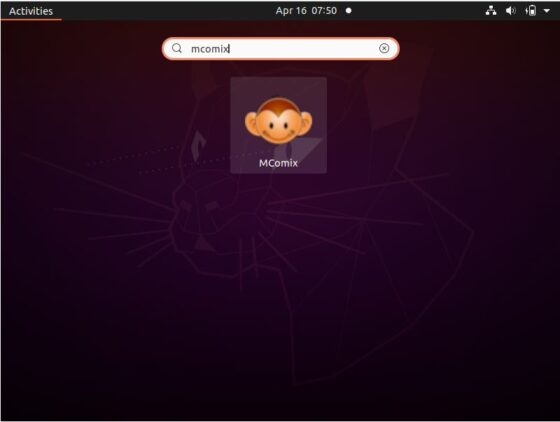
Once opened, it should show like below. To open an image, you can select File->Open. Then choose the suitable Image type. For example, in our case it is png image. Select the Image to open.
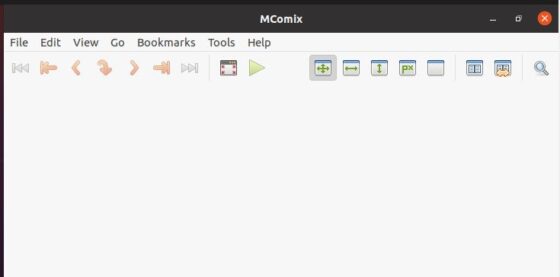
Once it is opened, it should show like below. Now you can use multiple customizable option on this image.
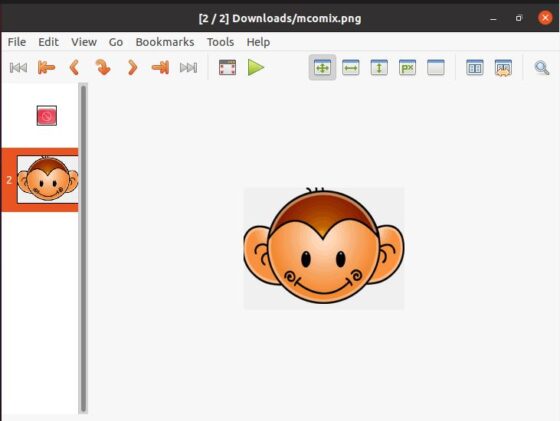
Step 5: Uninstall MComix
Once you are done with MComix, you can choose to uninstall it from the System by using apt-get remove mcomix command as shown below.
root@cyberithub:~# apt-get remove mcomix Reading package lists... Done Building dependency tree Reading state information... Done The following packages will be REMOVED: mcomix 0 upgraded, 0 newly installed, 1 to remove and 183 not upgraded. After this operation, 3,954 kB disk space will be freed. Do you want to continue? [Y/n] y (Reading database ... 194694 files and directories currently installed.) Removing mcomix (1.2.1mcomix3+git20200206-1) ... Processing triggers for mime-support (3.64ubuntu1) ... Processing triggers for hicolor-icon-theme (0.17-2) ... Processing triggers for gnome-menus (3.36.0-1ubuntu1) ... Processing triggers for man-db (2.9.1-1) ... Processing triggers for desktop-file-utils (0.24-1ubuntu3) ...
