Table of Contents
In this article, we will look into Eunseo bot commands explained with best examples. Discord bots are automated user accounts that can perform a variety of tasks on a Discord server. They are designed to enhance the functionality of a Discord server and provide additional features for users to interact with. Once added to a server, bots can perform tasks such as moderation, fun, and utility, depending on the commands that are programmed into them. Here we will see such different Eunseo bot commands and understand its capabilities with the help of real world examples.
What is Eunseo ?
Eunseo is a popular Discord bot that provides a variety of features for server administrators and users. It is a Gacha card game which is based on K-pop artists. The developer introduces new events and challenges every week, which keeps users interested. Moreover, the bot has several features that include a lottery game, daily and monthly gem collections, various games and events, and a support community server.
It is easy to use and also has a card text channel where users can buy and trade cards and a lottery text channel where users can win prizes. One unique feature of the Eunseo bot is the ability to display the largest card in the game, which allows users to show off their most impressive cards.

Eunseo Bot Commands Explained with Best Examples
Also Read: How to delete a Discord Server in Just 2 Simple Steps
The bot was developed by Alexandre and had an average rating of 4.2 stars, which makes it relatively new on the platform. Having a rating of 4.2, makes it stand out from other bots, as it is a good rating. Furthermore, according to the reviews, it is recommended for those interested in card trading games, and the developers are dedicated to constantly updating the bot to provide a great experience for users.
The game has a multitude of commands, which are easy to get the hang of. These commands will allow you to make use of the game. The bot is considered to be addictive and is a great way to make use of your free time. Moreover, for fans that are invested in Kpop, it is a great way to engage in the Kpop community. All in all, it can be said that the bot is targeted towards the Kpop community, and aims at trying to make a fun and interactive game for people to play.
How to add the bot to your Server ?
In this article, we will explore some of the most useful Eunseo commands and provide examples of how they can be used. However, before we delve into the specific commands, it's important to know how to use Eunseo on your Discord server. To add Eunseo to your server, you will have to invite the bot to your server. To invite Eunseo, visit the following link: https://top.gg/bot/850691260325953546.
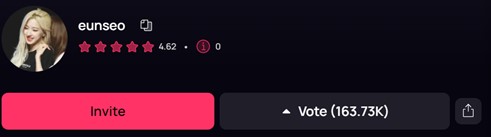
Here it gives you the option to invite the bot to your server. It will then ask you for access to your discord account and will ask you to choose the server you want to add the bot into.
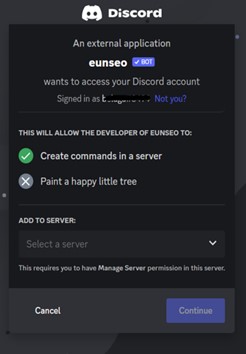
Different Eunseo Bot commands Categories
Once Eunseo is added to your server, you can use commands to use the bot. These commands are divided into different categories as the bot can be used for a variety of functions.
a) Daily commands
The first category is the daily commands one. What this means is that the commands present in this list can be used to claim items after a certain amount of time.
- /work: This command allows you to claim 100 gems every 20 minutes.
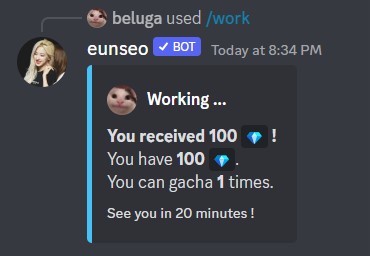
- /daily: This command is used to claim gems based on your membership. Basic members can claim 500 gems, while premier and unlimited members can claim 1000 gems.

- /vote: This command will allow you to claim 500 gems after watching an ad. This command can only be used once every 12 hours.
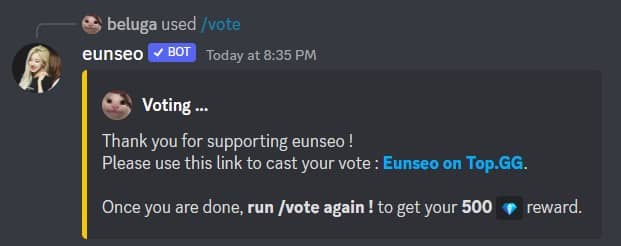
- /balance: This command allows you to check the number of gems and peanuts you have.

- /cds: This command will show you the time left before you can use
/work,/daily, and the/votecommand again.
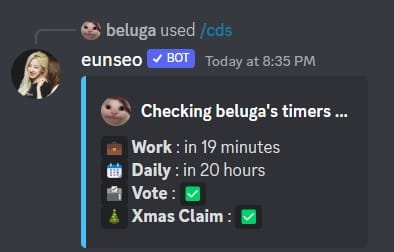
- /quest: This command will show you quests to collect gems and peanuts.
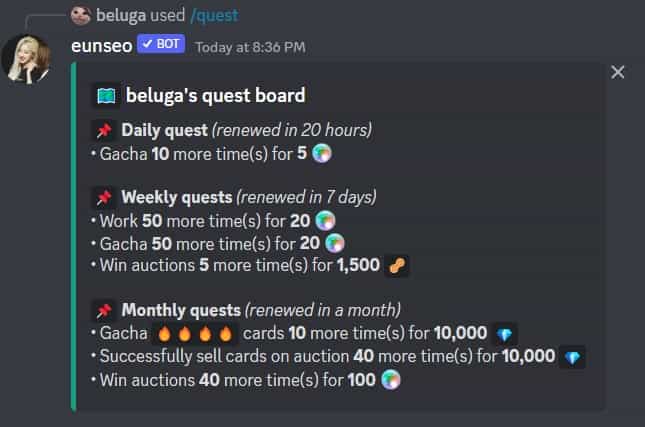
- /xmas_claim: This command will allow you to claim a free card every day in December. This card is limited to December only.
b) Commands to play the game
The next category consists of eunseo bot commands which are used to play the game itself.
- /gacha: This command will allow you to pull any number of cards (less than 10), and each card costs 100 gems.
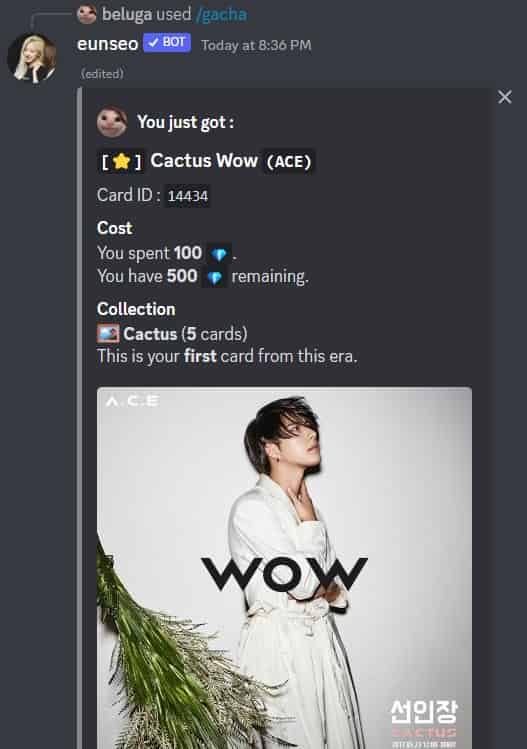
- /inv: this command will allow you to view your own inventory, as well as anyone else's. This command can be used along with different filters to view specific items. These filters are:-
- User
- Query
- Group
- Era
- Idol
- Rarity
- Unfav
- Fav
- Type
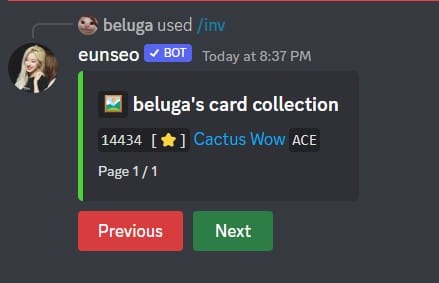
- /fav cards: This command will allow you to favourite cards you want, based on their card ID.
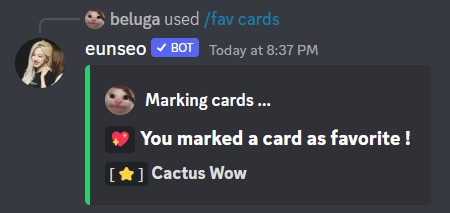
- /fav last: This command will allow you to favourite the last card you received.
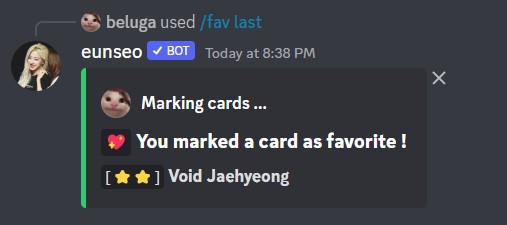
- /unfav: This command will let you unfavourite a specific card using its card ID.
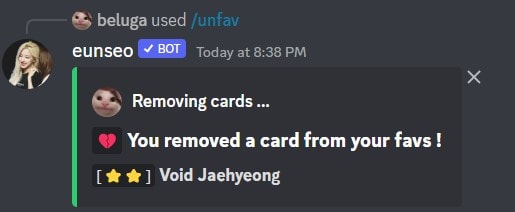
- /burn last: This command will burn the last card you pulled.
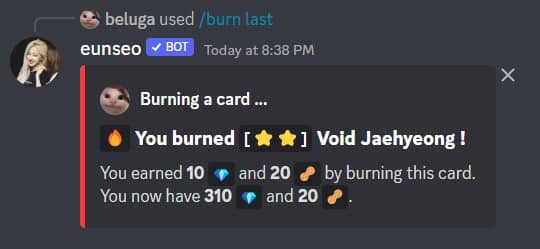
- /burn all: This command will burn all of your cards which have not been favourite, and will give you ten gems per card. The command will ask you to confirm whether you want to burn your cards or not, first and will then burn them.
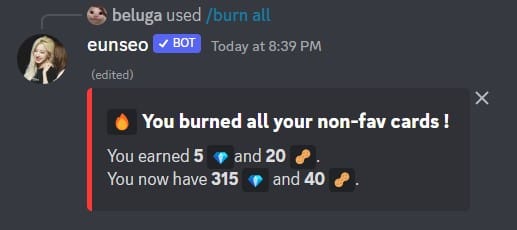
- /event: This command shows you all of the current and upcoming events that is going to happen.

- /opengift: This command allows you to open gifts that you have received from other users.
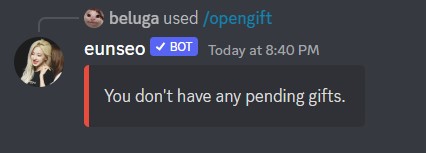
- /quiz play: This command lets you take part in a weekly quiz which is ranked.
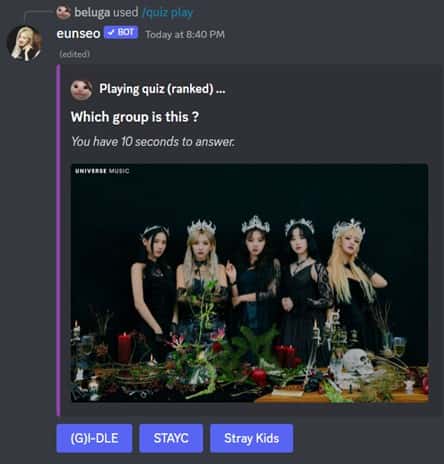
- /quiz rankings: This command allows you to view your global ranking.
c) Trading commands
The next category contains a list of eunseo bot commands which are used for trading cards with other users:-
- /sell card: This command will allow you to sell a specific card by using its card ID.
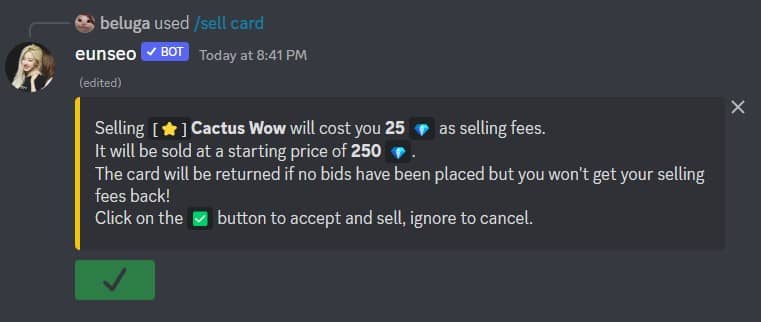
- /sell last: This command lets you sell the last card you pulled on the market.
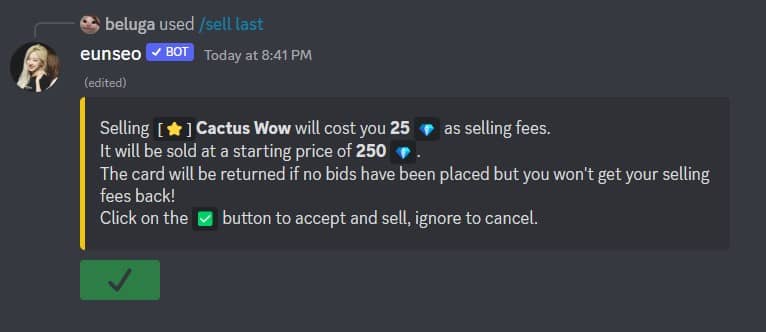
- /bid: This command lets you bid on a card.
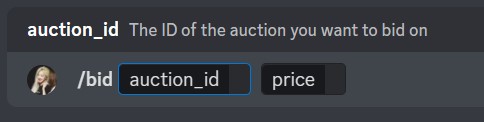
- /trade: This command allows you to start a trade with another user.
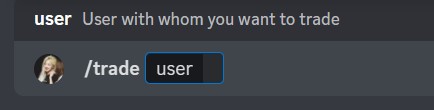
- /add: This command allows you to add cards while trading.
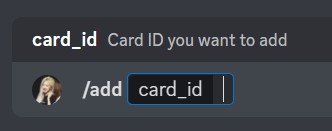
- /accept: This command is used to accept the terms of the trade.
- /cancel: This command is used to cancel the trade.
- /buy: This command allows you to expand your inventory by up to 500 card slots per 5000 gems.
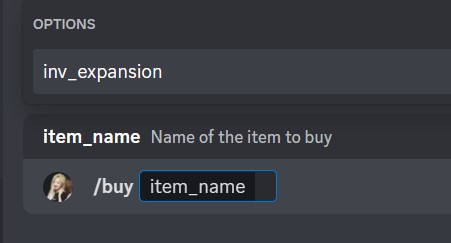
- /craft: This command allows you to craft a card using peanuts.
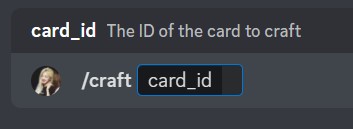
- /auc: This command allows you to go through different auctions and six filters can be applied:-
- Query
- Group
- Wishlist
- Me
- Type
- Idol
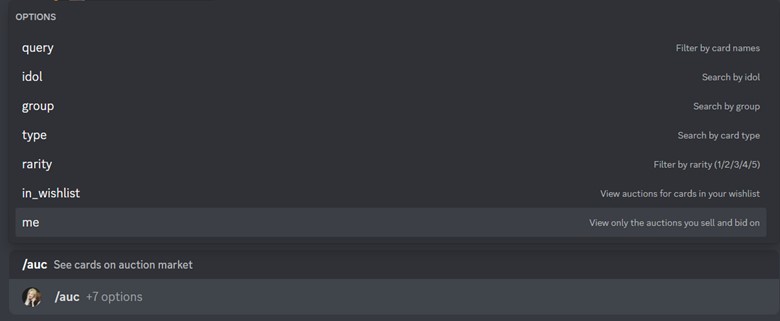
- /redeem: This command allows you to redeem either a premium or an unlimited membership that you have purchased previously and want to redeem using the email.
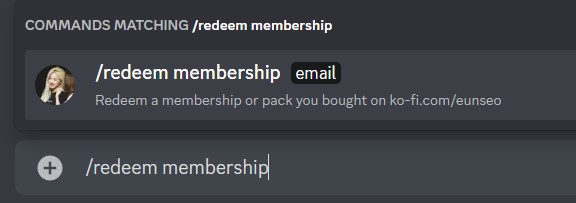
d) Utility Commands
The next category contains a list of eunseo bot commands which are used for basic functions:-
- /help: This command will provide a list of all available Eunseo commands and a brief description of what each command does.
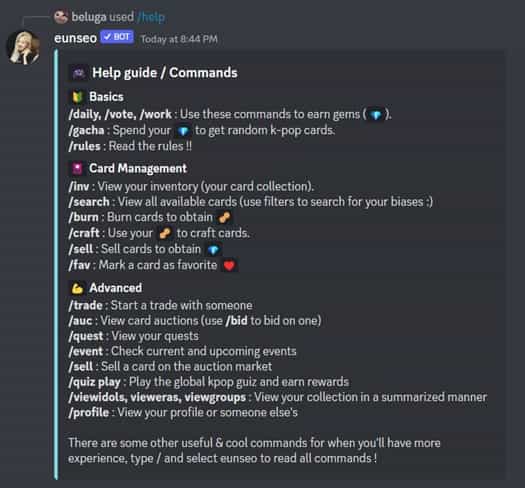
Summary
To summarize, Eunseo is a gaming bot that has been used by users who like Kpop and it consists of multiple mini-games, which users can play during their free time. Eunseo provides significantly capabilities through its bot commands. Eunseo bot commands allows users to socialize with other users as it gives them the option to trade and auction with each other. Moreover, by joining popular servers that use the bot, users have the option to discover other members of the Kpop community.
