In this article, we will see how to solve iTunes requires that your computer is running Windows 10 or later error in Linux systems. Last night when I was trying to install iTunes on my Ubuntu 20.04 LTS system, I noticed that although wine was installed and available in my system but still I was not able to launch the installation of iTunes through wine windows loader program. It keep on showing iTunes requires that your computer is running Windows 10 or later error and failing the installation.
After checking for a while, I finally understood the root cause of the problem and decided to write an article about this so that it will help you folks as well in case you are also getting the same error.
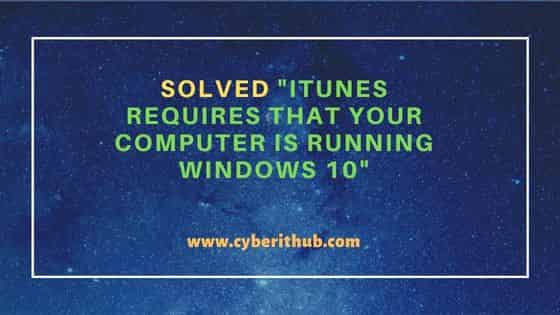
Solved "iTunes requires that your computer is running Windows 10"
Also Read: How to Install KDE Desktop(GUI) on CentOS 7
As said, when I was trying to install iTunes using wine loader then it will keep on throwing iTunes requires that your computer is running Windows 10 or later error as you can also see below. I was certainly not expecting this error given that I had all the prerequisites installed in my system.
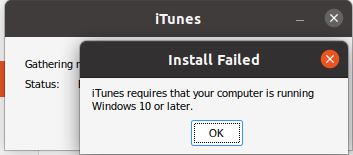
While the above error could occur due to multiple reasons but most of the time it is due to Windows 7 set as default operating system in Wine configuration. So to fix this error, you need to configure wine for Windows 10 by changing the windows version to Windows 10 from Windows 7. To do that, run winecfg from the terminal as shown below and then select Windows version as Windows 10 in Wine configuration.
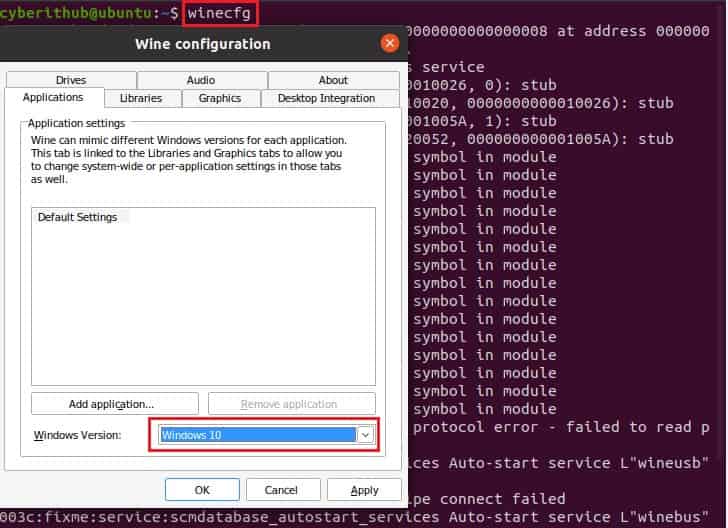
Then click on Apply and finally click on OK to set the configuration.
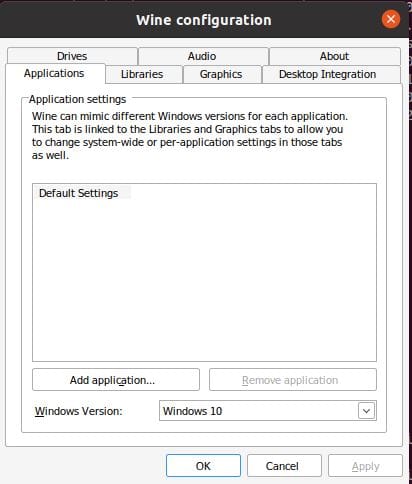
After that now if you again try to install iTunes by using Wine Windows Program Loader then you will notice that this time the installation will start as expected as you can see below.

From here you can proceed with the installation instructions as usual. It should install without any issues. This solution worked for me. Hope this will work for you as well on Linux based systems. Please let me know your feedback in the comment box.
