Table of Contents
Elementary OS is a Linux distribution that stands out for its strong emphasis on a clean and intuitive user experience, often drawing comparisons to macOS in terms of its aesthetics and user-friendliness. It is built on top of Ubuntu, which provides a solid and stable foundation. The distribution is particularly noted for its custom desktop environment, Pantheon, which is designed to be both beautiful and easy to use.
It includes a suite of applications that are tailored to match the look and feel of the operating system. These applications include Music, Videos, Photos, Mail, Calendar, Files, Terminal, and Code. Each application is designed with simplicity and ease of use in mind, making the OS suitable for both beginners and experienced users alike.
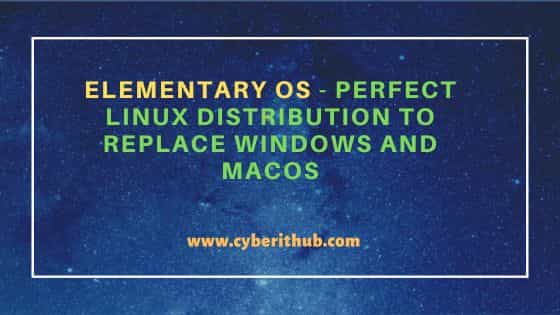
Elementary OS - Perfect Linux distribution to replace Windows and macOS
Also Read: Kubuntu - An official flavor of Ubuntu with KDE Plasma Interface
One of the unique aspects of elementary OS is its monetization model. The operating system employs a pay-what-you-want approach for downloading, allowing users to contribute what they feel is fair or download it for free. Additionally, the OS features the AppCenter, a curated app store that hosts both free and paid applications. This model has been praised for its user-centric approach and for fostering a sustainable ecosystem for developers.
Important Features
Elementary OS, known for its clean design and user-friendly interface, offers several notable features that make it a popular choice among Linux users, especially those who appreciate aesthetics and simplicity. Here are some of the key features of elementary OS:-
a) Pantheon Desktop Environment
- The Pantheon desktop is custom-built for elementary OS, known for its elegance and simplicity.
- It features a macOS-like appearance, making it familiar and intuitive for users transitioning from Apple's ecosystem.
b) Sleek User Interface
- Emphasizes a clutter-free, minimalistic design that focuses on usability and aesthetics.
- The interface is highly intuitive, suitable for both new and experienced Linux users.
c) Custom Applications
- Comes with a suite of thoughtfully designed applications that blend seamlessly with the overall look of the OS.
- Includes applications like Music, Videos, Photos, Mail, Calendar, Files, Terminal, and Code.
d) AppCenter
- A curated app store offering a variety of free and paid applications specifically designed for elementary OS.
- Focuses on privacy and security, ensuring that the apps are safe and respect user privacy.
e) Do Not Disturb Mode
- Allows users to silence notifications to minimize distractions, enhancing productivity.
f) Picture-in-Picture Mode
- Offers a convenient way to multitask by allowing a small, always-on-top window that can display content from any app.
g) Workspaces
- Provides multiple virtual desktops (workspaces) to organize open applications and windows, enhancing workflow efficiency.
h) Window Tiling and Management
- Advanced window management options, including easy tiling and snapping of windows to aid in multitasking.
i) System-Wide Search
- An efficient search feature that allows users to quickly find applications, files, and other items on their computer.
j) Privacy-Focused
- Elementary OS is built with privacy in mind, avoiding unnecessary data collection and tracking.
Offers privacy settings that let users control what information is shared.
k) Pay-What-You-Want Model
- Users can download elementary OS for free or choose to pay what they want, supporting the development of the OS.
l) Regular Updates
- Provides regular updates for improved security, performance, and adding new features.
m) Built on Ubuntu
- Being based on Ubuntu, it benefits from the stability, security, and extensive software repositories of one of the most popular Linux distributions.
n) Multi-Touch Gestures
- Supports multi-touch gestures on trackpads, enhancing the user experience on laptops.
o) Parental Controls
- Offers parental control features, allowing restrictions on app usage and web browsing.
Minimum Hardware Requirements
Here are the minimum hardware specifications:-
- Processor (CPU): A 64-bit x86 processor is required. Elementary OS is optimized for both Intel and AMD processors.
- Memory (RAM): At least 1 GB of RAM is recommended. However, for a more comfortable experience, especially if you plan to use multiple applications simultaneously, 2 GB or more is preferable.
- Storage (Hard Drive): A minimum of 15 GB of disk space is necessary for installation. More space will be needed for your personal data and additional applications.
- Graphics: A graphics card capable of supporting VESA mode or your computer's built-in graphics. Elementary OS generally works well with a wide range of graphics adapters.
- Display: A display capable of at least 1024x768 resolution is required. However, a higher resolution will offer a better experience, especially given the OS's focus on a clean, visually appealing interface.
Installation Steps
To install elementary OS, you have to first download the ISO image from official website. You can either pay to download the image or you can also choose to download it free of cost. If you choose to pay then you can either select the amount given or pay whatever you like by filling the amount yourself. But if you would like to download free of cost then just fill 0 in the amount section and you will see Download elementary OS will get enabled. Click on it to proceed downloading the OS as shown below.
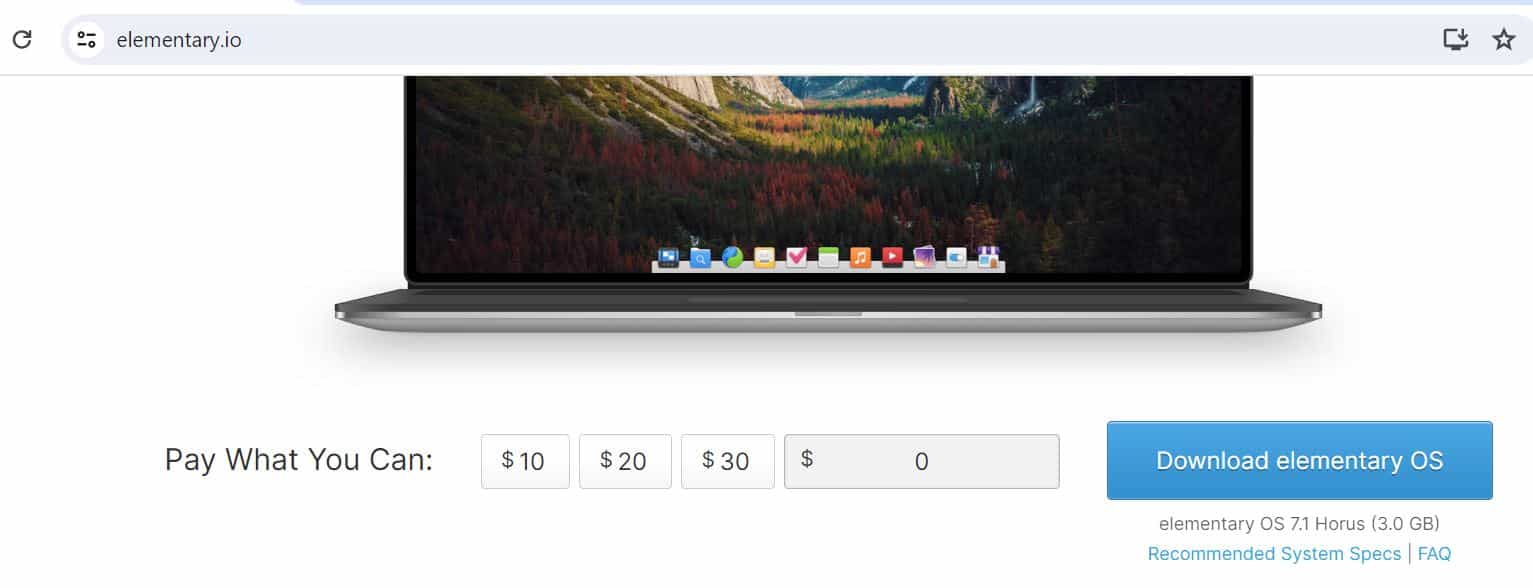
You will see below pop up box to choose a download. Click on Download to finally start downloading the iso image.
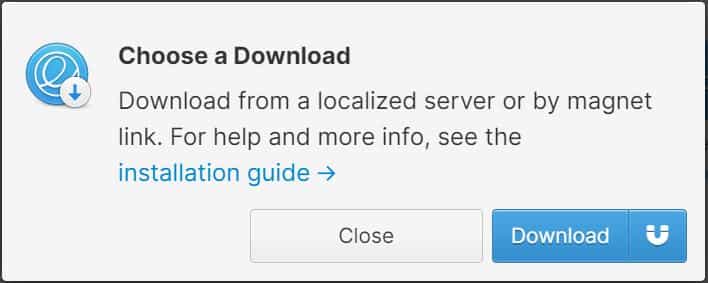
Once the image is downloaded, if you want to install elementary os on a virtual machine then you can use it directly on VirtualBox or any other virtual machine software. But in case if you want to install elementary os on a physical box then you can create a bootable USB device using the image and then boot the OS from that device. In our case, we are going to install elementary OS on a VirtualBox. As soon as I create a Virtual Machine, booting will start and soon you will see below screen to choose your language. You can choose the language and click on Select.
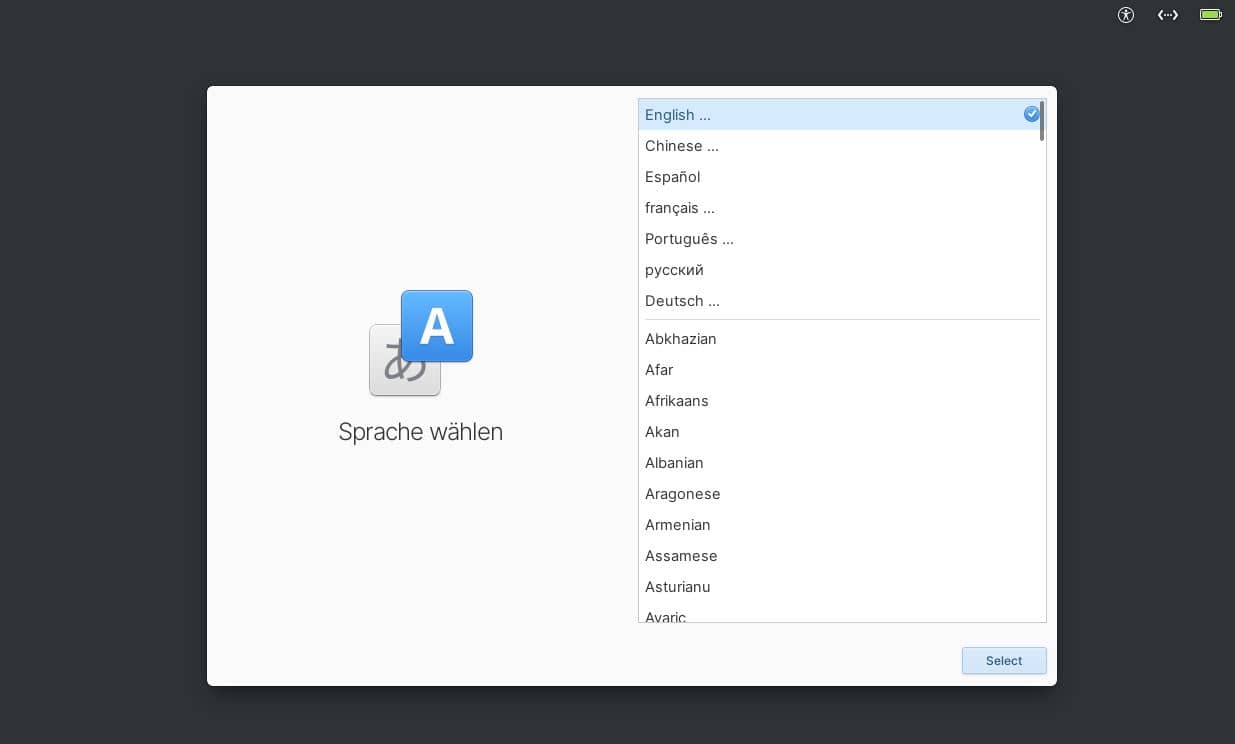
Since I selected English language, it is now asking to select the country. By default, United States will be selected. So, I just clicked on Select. You can choose the appropriate option here.
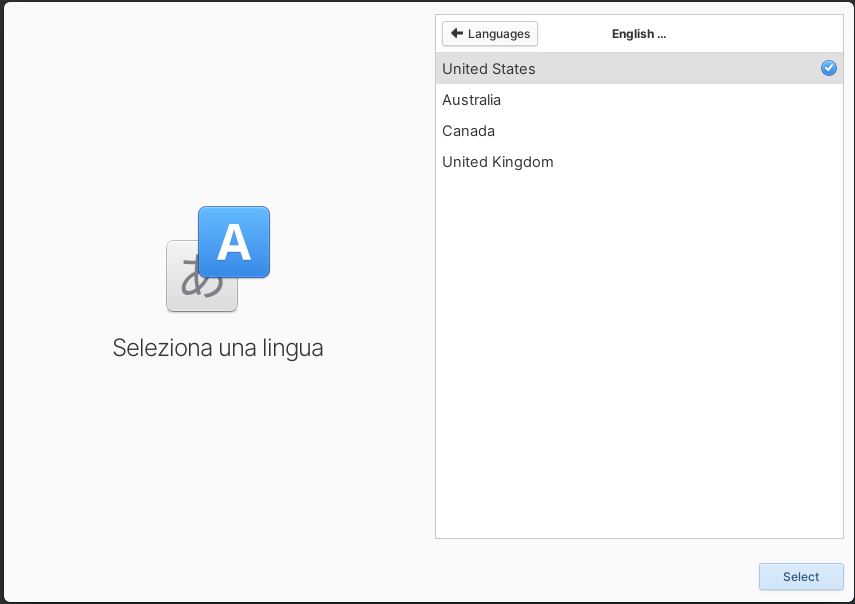
Then you have to select the Keyboard layout. I chose English (US) and clicked on Select.
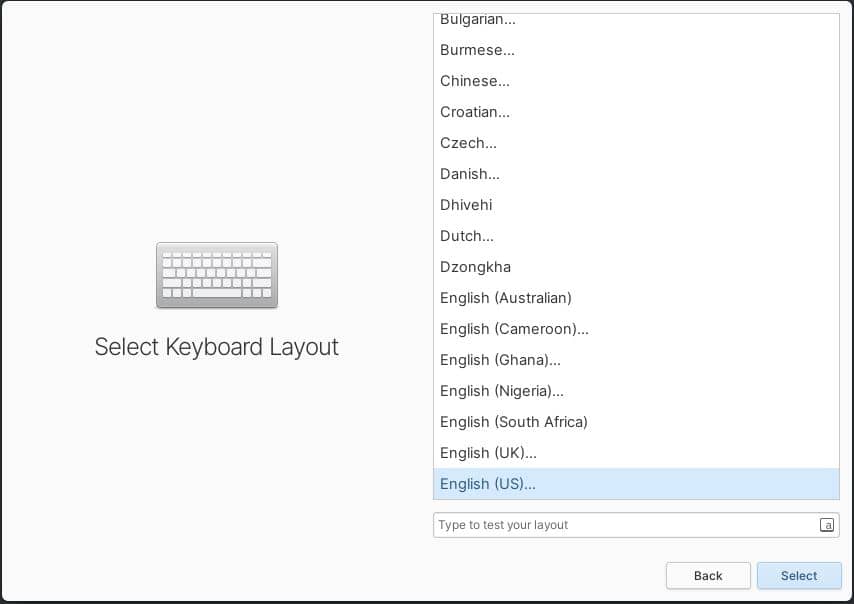
Choose the Default option here and click on Select to continue with the installation.
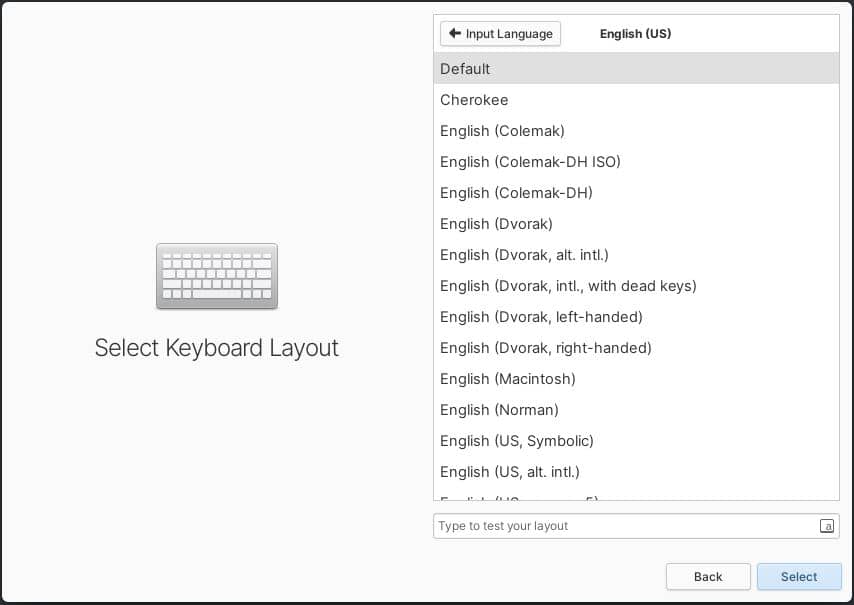
Next, you will see three different options to choose for installation - Try Demo Mode, Erase Disk and Install and Custom Install(Advanced). You can choose the option you would like to use for installation. We are going with Erase Disk and install to erase everything and install a fresh copy of elementary os. Then clicked on Erase Disk and install.
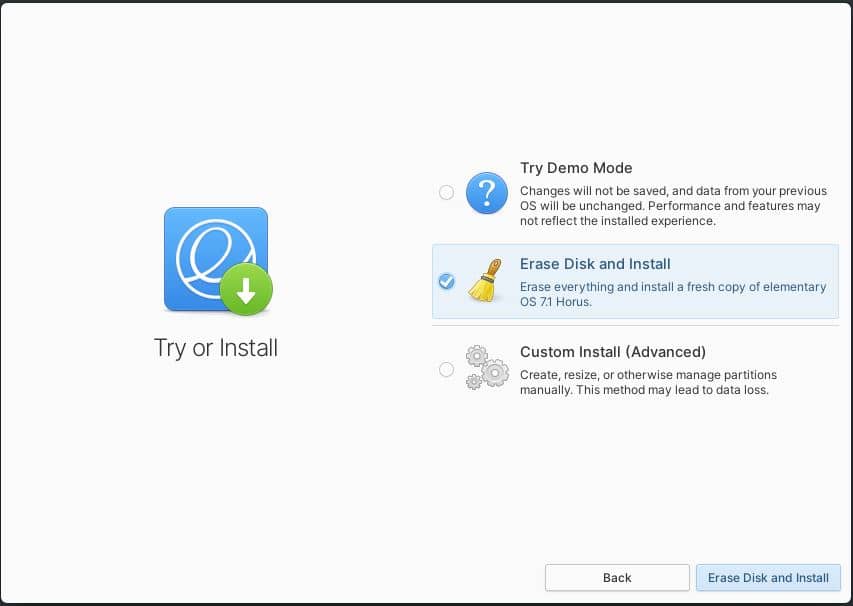
Since I am installing on a Virtual Machine, it is showing me notification that it might run slowly or may not work properly. If you have allocated sufficient resources then you can safely proceed by ignoring below notification. Click on Install Anyway to continue.
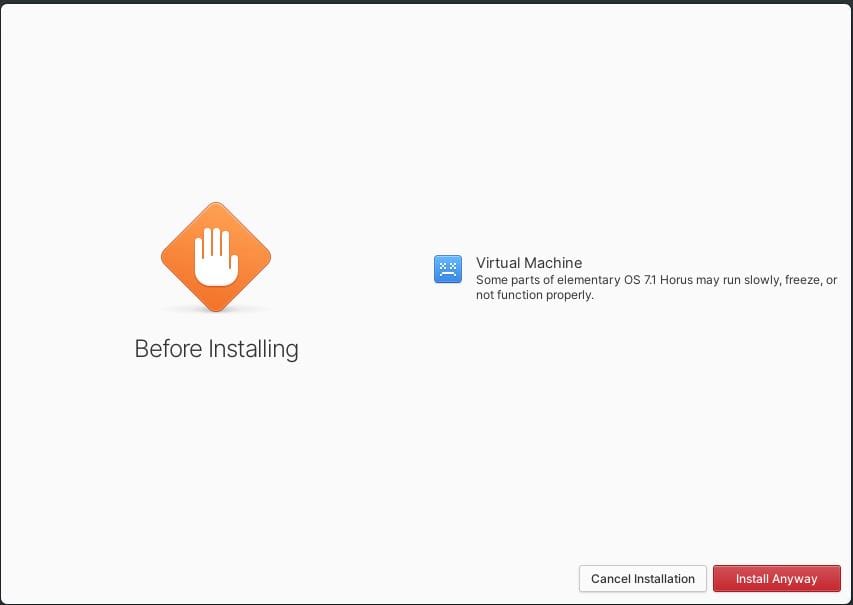
In the next step, you have to select a drive to install in case you have multiple drives available in your system. Since in our case, there is only one drive so by default it will select that drive as you can see below. Then click on Next.
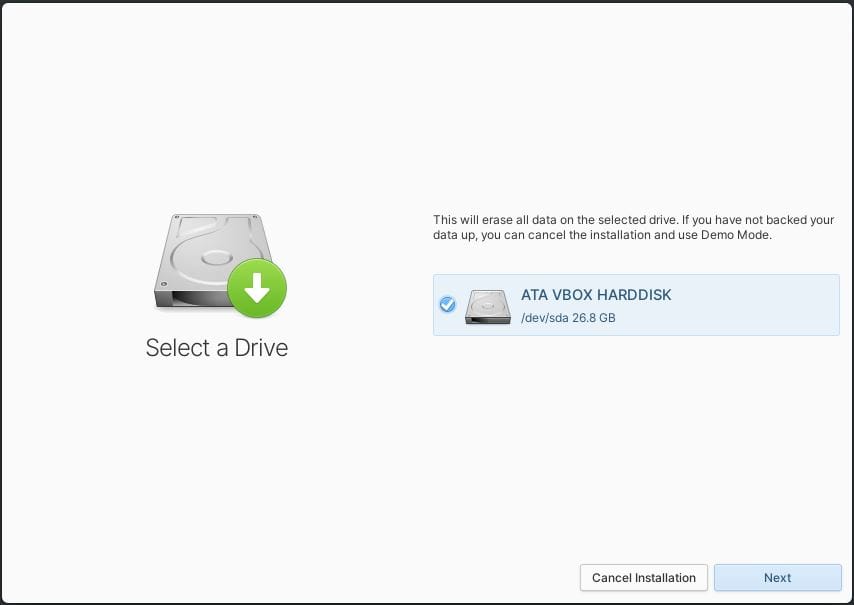
If you would like to enable drive encryption then you can choose the password otherwise you can simply click on Don't Encrypt and continue.
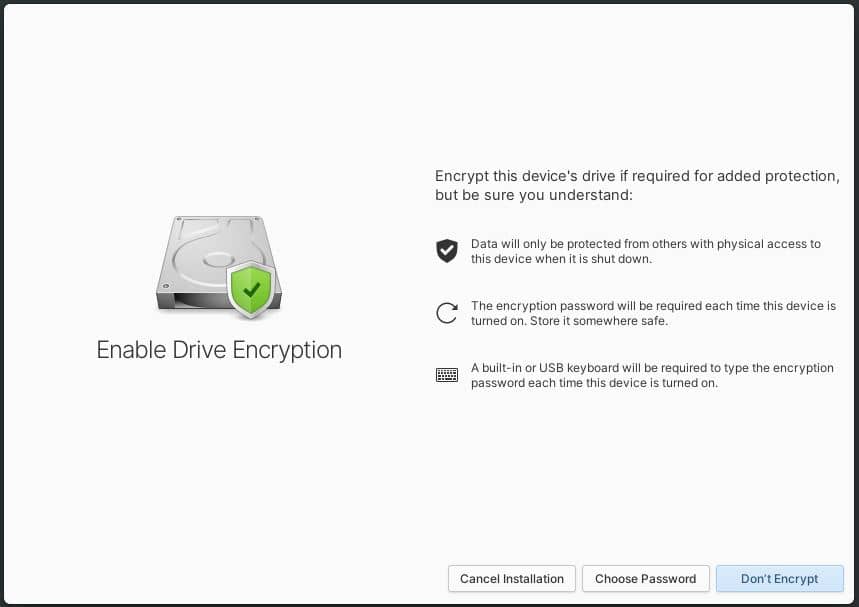
You can also choose to install third party proprietary drivers during installation process by just agreeing to their respective licenses and terms of use. This requires you to just tick mark the Include third-party proprietary drivers when installing. I agree to their respective licenses and terms of use option as shown below. Then click on Erase and Install to start the installation.
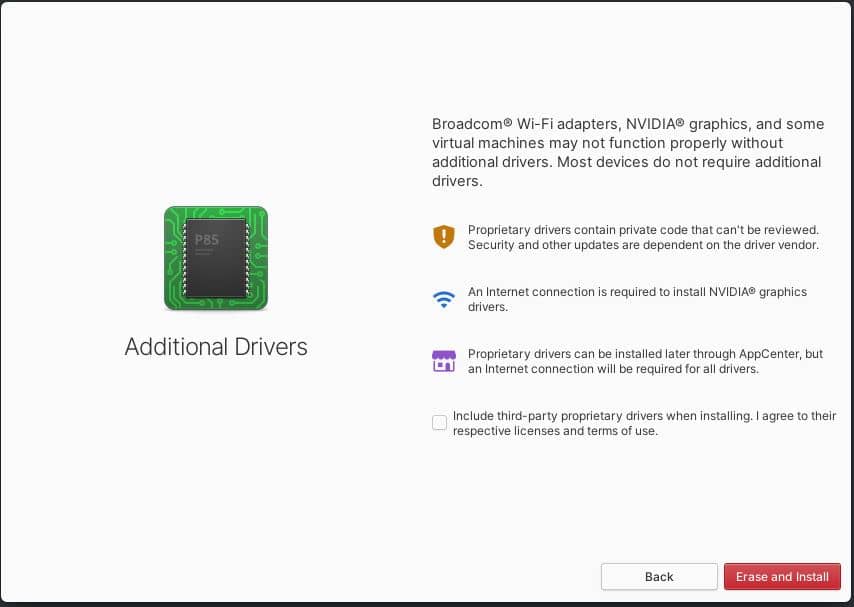
In a moment, you will see files will start extracting and installation progress as shown below.
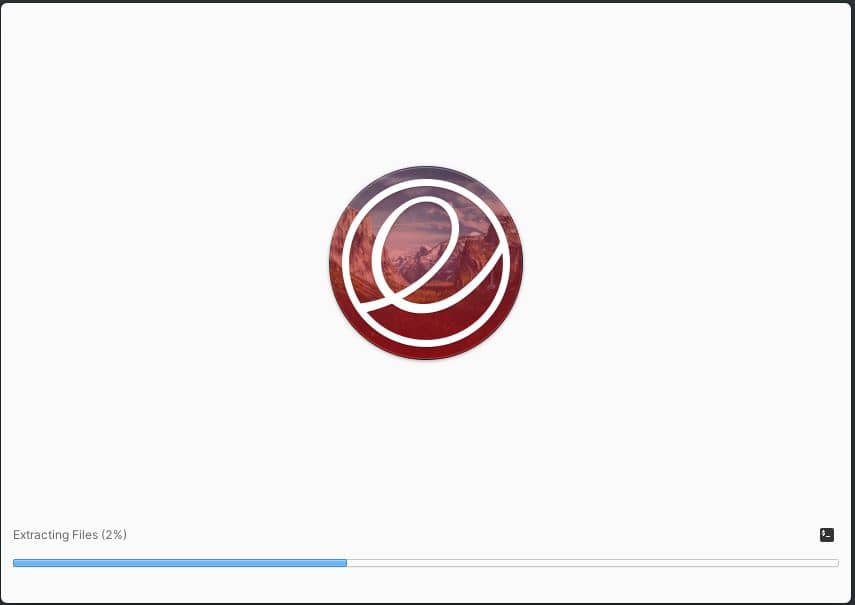
Once installation is completed, it will ask you to remove the installation medium and then press Enter.
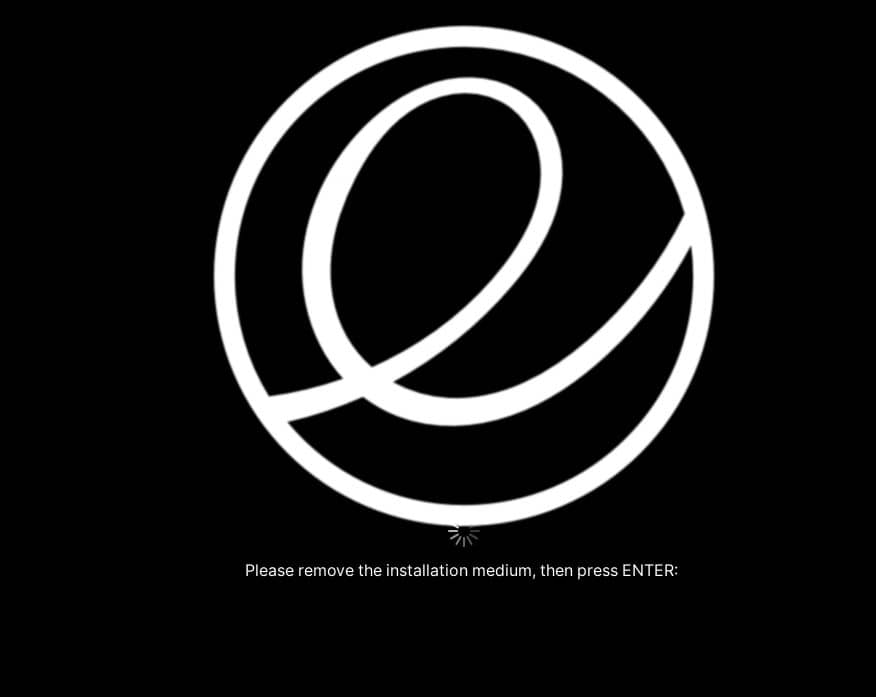
System reboot will happen and immediately you will see below screen to choose the language. Choose your appropriate language and click on Next.
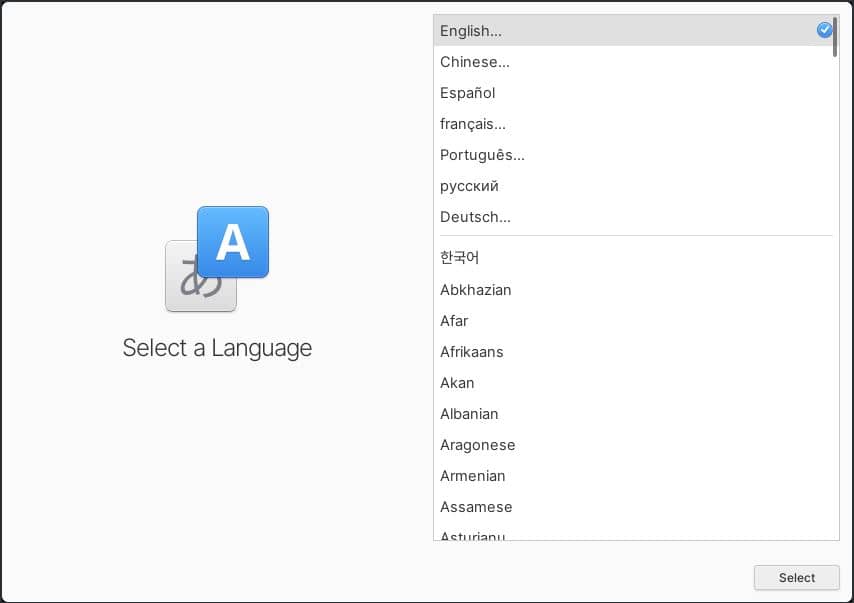
Then choose the appropriate keyboard layout and click on Select.
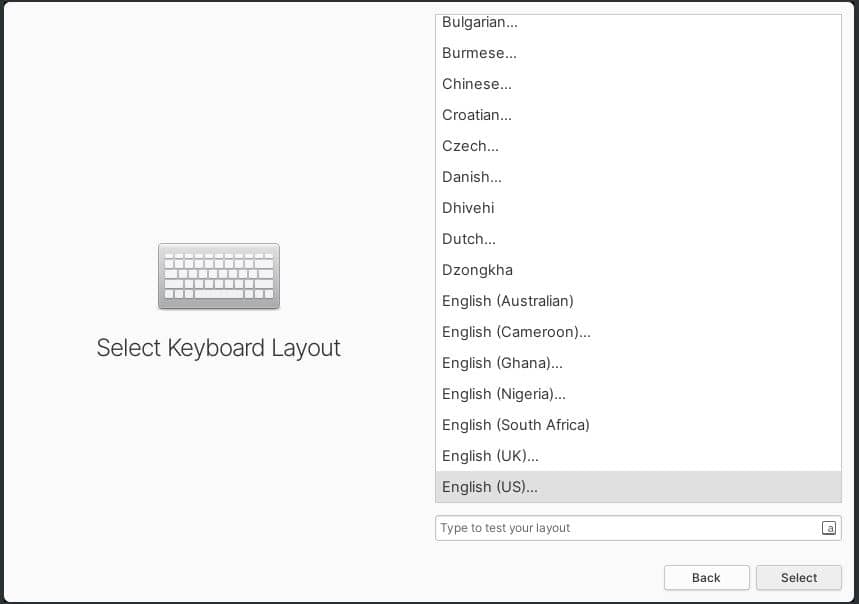
You can either go with the Default or choose appropriate option from below and click on Select.
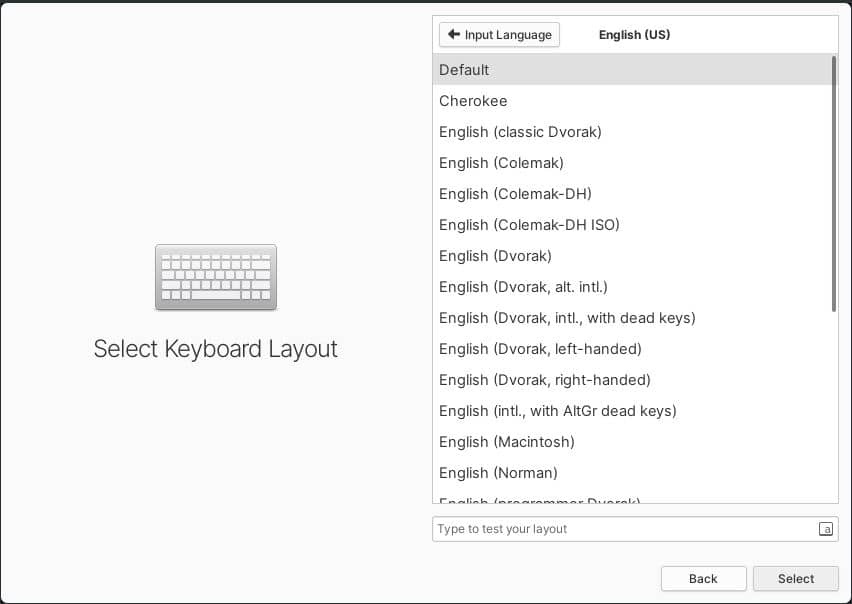
You will be asked to create an account where you have to enter the Account Full Name, Username and provide a strong password to protect your account. Once setup is completed, click on Finish Setup.
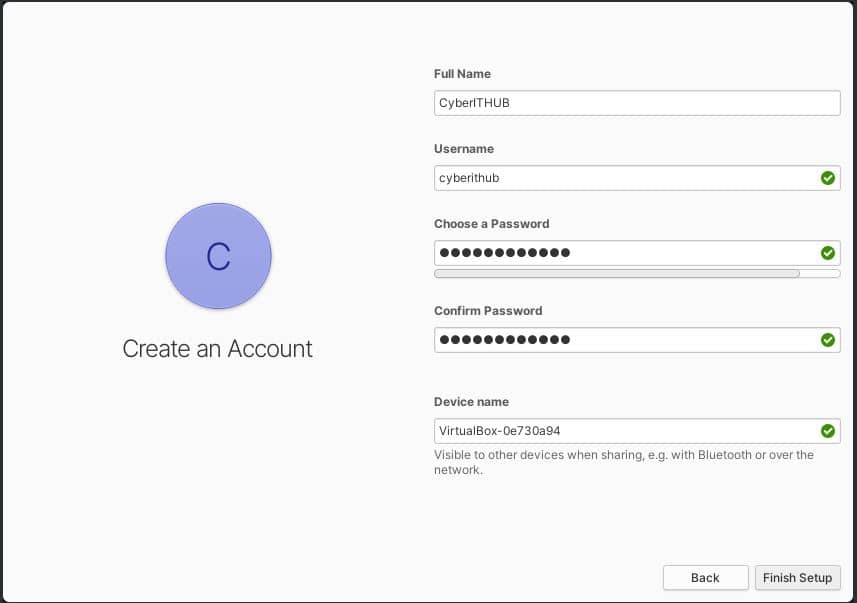
You should see something like below. Here you have to provide your account password to login and then press Enter.
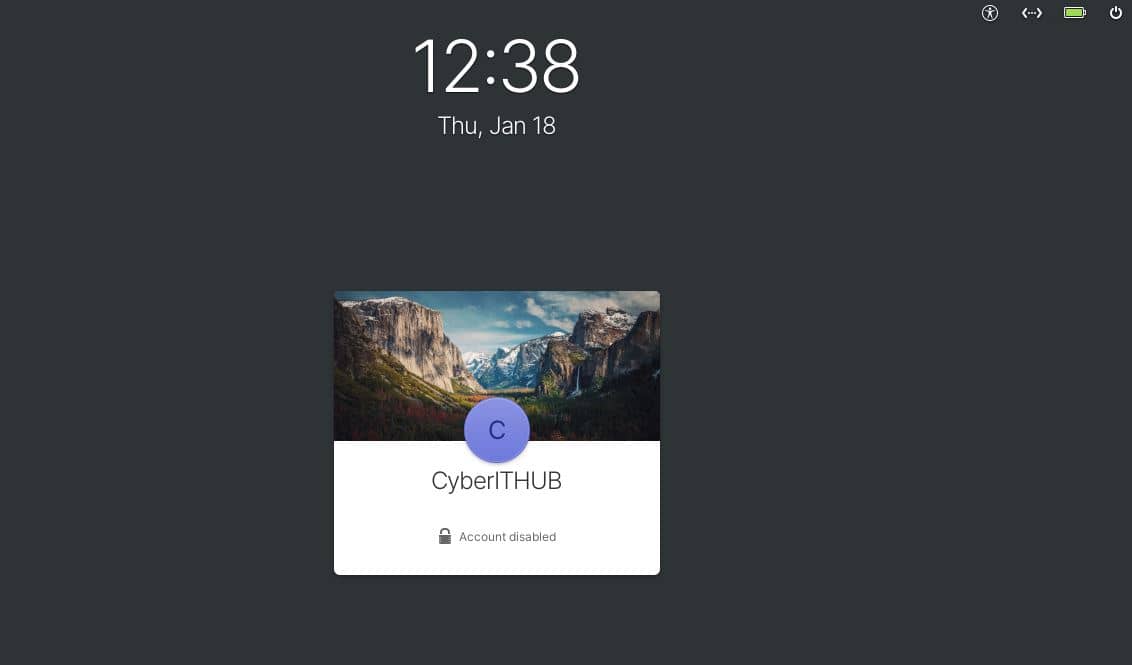
If everything goes well then you should be able to login as shown below.
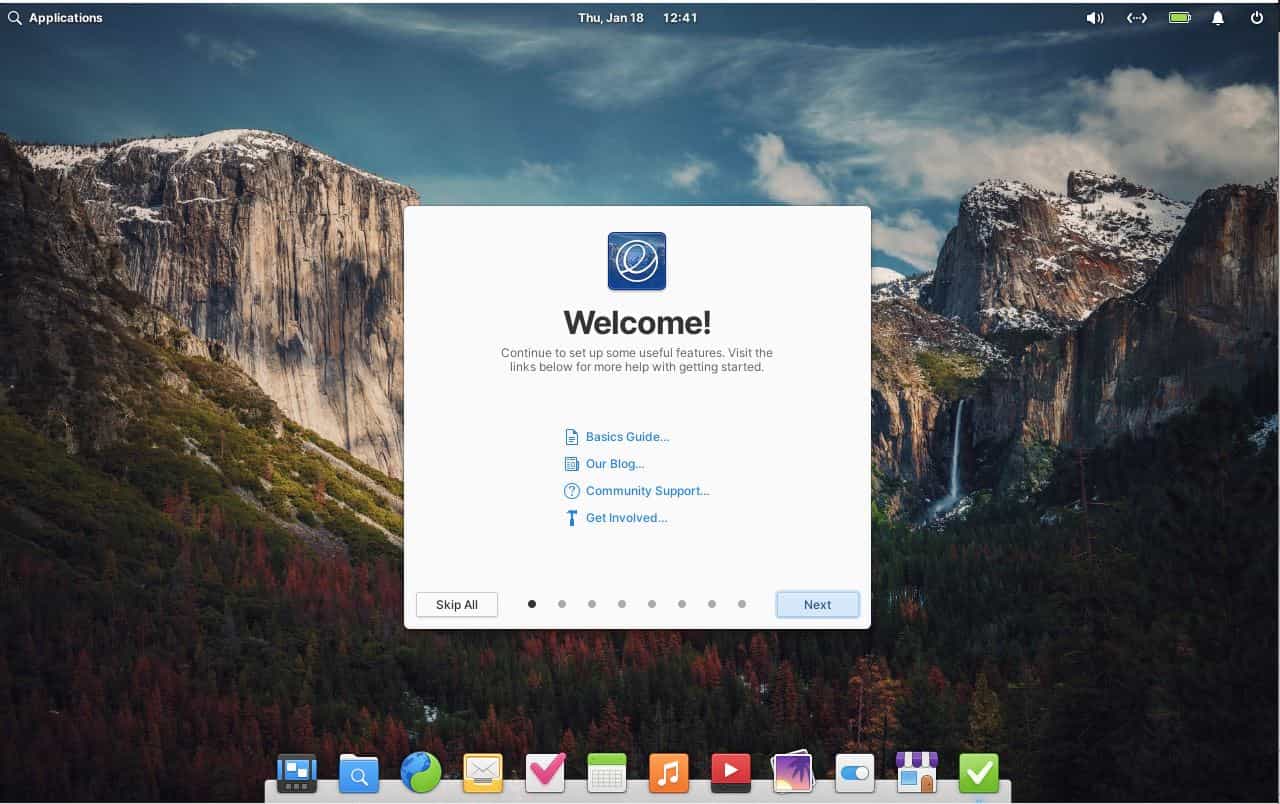
Advantages
Elementary OS offers several advantages, particularly for users who value simplicity, design, and a user-friendly experience. Here are some of the key benefits:-
- Elegant and Intuitive Interface: The Pantheon desktop environment, designed specifically for elementary OS, is known for its clean, aesthetically pleasing design that is intuitive and easy to use, making it appealing for users transitioning from macOS or for those who prefer a visually coherent user experience.
- Lightweight and Efficient: Compared to many other operating systems, elementary OS is lightweight and runs efficiently on older or less powerful hardware. This makes it an excellent choice for extending the life of aging computers or for users who prefer a fast, responsive computing experience.
- User Privacy Focus: Privacy is a core philosophy of elementary OS. The operating system does not collect personal data, and it comes with privacy protections built-in. This approach appeals to users who are concerned about their digital privacy.
- Open Source and Customizable: While elementary OS emphasizes a streamlined user interface, it remains an open-source project, allowing for customization and tweaking by those who have the skill and interest. This flexibility is a hallmark of Linux distributions.
- Safe and Curated App Store: The AppCenter in elementary OS is curated, meaning applications are reviewed for both security and quality. This curated approach ensures that users have access to safe and reliable software that integrates well with the rest of the system.
- Regular Updates and Ubuntu Base: Since elementary OS is based on Ubuntu, it inherits Ubuntu's stability and robustness. Additionally, regular updates ensure security and introduce new features and improvements.
- Community Support: There is a strong community around elementary OS, offering support through various channels. This community can be a valuable resource for new users or those encountering issues.
- Pay-What-You-Want Model: The unique funding model allows users to download the OS for free or pay what they believe is fair. This approach supports the development of the OS while also making it accessible to everyone, regardless of their financial situation.
- Easy to Use for Beginners: The OS is designed to be straightforward and easy to use, even for those who are new to Linux. This makes it an ideal choice for users who are switching from Windows or macOS and are looking for an OS that just works out of the box.
- Streamlined Workflow: Features like multiple workspaces, picture-in-picture mode, and intuitive keyboard shortcuts help in creating a more productive and streamlined workflow.
- Low Resource Consumption: Elementary OS is optimized to consume fewer system resources, leading to better battery life on laptops and lower energy consumption on desktops.
Drawbacks
While elementary OS offers many advantages, particularly in terms of its user-friendly design and simplicity, it also has certain drawbacks that might affect its suitability for some users. Here are some of the potential disadvantages of using elementary OS:-
- Limited Customization: The focus on a streamlined and simplistic design means that elementary OS offers fewer customization options compared to other Linux distributions like KDE Plasma or GNOME. Users who enjoy extensively personalizing their desktop environment might find elementary OS too restrictive.
- Software Availability: The AppCenter, while curated and user-friendly, might not have as extensive a range of applications as other platforms like Ubuntu Software Center. This could limit users who need specific applications or tools not available in the AppCenter.
- Learning Curve for Some Users: For users coming from other Linux distributions, or from highly customizable environments, adapting to the simplicity and unique workflows of elementary OS might require a learning curve.
- Compatibility Issues: While elementary OS is based on Ubuntu, there might be occasional compatibility issues with certain hardware or software designed specifically for Ubuntu. This is less common, but it can be a concern for some users.
- Fewer Features for Advanced Users: Because elementary OS aims to keep things simple and user-friendly, it may lack some advanced features found in other Linux distributions. Power users might find it less appealing for this reason.
- Slow Release Cycle: The release cycle for elementary OS can be slower compared to other distributions. This means it might take longer for new features or updates to be incorporated.
- Community Size: Although the community is active and supportive, it is smaller than the communities of larger distributions like Ubuntu or Fedora. This can sometimes mean fewer resources, tutorials, and third-party support available.
- Performance on Very Old Hardware: While elementary OS is lightweight, extremely old or low-spec hardware might still struggle to run it smoothly, especially given its focus on a visually appealing interface.
- Dependence on Ubuntu's Ecosystem: Being based on Ubuntu, elementary OS's development cycle and software compatibility are somewhat dependent on the underlying Ubuntu system. This can be a limitation in terms of flexibility and responsiveness to changes.
- No Rolling Release Option: Unlike distributions like Arch Linux, elementary OS does not offer a rolling release model. This means users need to perform major upgrades to move to the latest version of the OS.
Also Read
Who should use
Elementary OS is particularly well-suited for several types of users due to its unique combination of a user-friendly interface, aesthetic appeal, and efficient performance. Here are some groups of users who might find elementary OS especially beneficial:-
- Beginners to Linux: Those who are new to Linux will find elementary OS easy to navigate due to its intuitive and straightforward interface. Its similarity to macOS in terms of design also makes it a comfortable choice for users transitioning from Apple's ecosystem.
- Users Seeking Simplicity: Users who prefer a clean, minimalist desktop without the need for extensive customization options will appreciate the design philosophy of elementary OS.
- Fans of macOS Aesthetics: Those who like the look and feel of macOS but want the flexibility and openness of a Linux platform may find elementary OS an ideal choice due to its similar design ethos.
- Users with Older or Less Powerful Hardware: Given its lightweight nature, elementary OS is a good fit for users who have older hardware or limited resources but still want a smooth and visually appealing experience.
- Privacy-Conscious Users: For individuals concerned about privacy, elementary OS’s commitment to not collecting personal data and its default settings which favor privacy can be very appealing.
- Web Developers and Designers: The operating system's sleek interface and stable performance, along with its good support for web development tools, make it a suitable choice for web developers and designers.
- Users Who Prefer a Curated App Experience: Those who value a curated selection of apps that are guaranteed to be safe and compatible with their OS will appreciate the AppCenter in elementary OS.
- Educational Use: Its simplicity and ease of use make elementary OS a good candidate for educational environments, especially for younger students or computer labs in schools.
- Casual Users and Everyday Computing: For users who need an operating system for regular, everyday tasks like browsing the web, checking email, basic office work, and media consumption, elementary OS is more than adequate.
- Environmental Conscious Users: Because it can run efficiently on older hardware, elementary OS can be a choice for those looking to reduce electronic waste by extending the life of their existing computers.
