Table of Contents
Hydra is one of the most popular Discord music bot that users have begun to use. It offers a wide variety of features to its users, allowing them to play music and perform automated tasks on servers. Previously, discord users would rely on groovy and rhythm as music bots. However, these bots were soon shut down and then users had no option but to search for another bot to do the task. This is when the Hydra bot took off.
Hydra is not just a product of the Groovy/Rhythm shut down but it also has features that the previous bots did not had. The Hydra bot has the ability to play music through Spotify, Soundcloud and other similar platforms. The other bots were simply unable to and hence it had to be shut down. Of course, there were many other reasons as well for their shut down.

What does a Music Bot Do
Also Read: How to make a Reaction role with Carl Bot
Now that the basics of Hydra bot have been covered, it is worth taking a look at what discord music bots do. These bots run within the Discord platform and is designed to play music for users. Some of the features that a Discord music bot might offer include:-
- Play music: The main function of a Discord music bot is to play music for users. This can be done by providing the bot with a link to a song, playlist, or other audio content, and the bot will stream the audio to the user's voice channel in Discord.
- Queue music: Many Discord music bots allow users to queue up multiple songs, creating a playlist of sorts that the bot will play through.
- Volume control: Most Discord music bots allow users to adjust the volume of the music being played.
- Skip songs: Some Discord music bots allow users to skip songs that are currently being played, either by voting or by using a command.
- Lyrics: Some Discord music bots can display the lyrics of the songs being played, either as text in chat or as an overlay on the music player.
Why use a Music Bot
Functionality wise, there are multiple reasons why a music bot is beneficial for your server. Music bots encourages people to hangout more often in your server as they will consider it to be as a part of community where people hangout and play their music. It ensures that everyone is connected and can not just only text but can listen to the same music at the same time.
Moreover, music bots ensure that people can host sessions where artists can play their music for everyone to enjoy and listen to. However, this is not just limited to artists even simple users can also play their own music on scheduled days. This will allow community to increase their members.
Why use the Hydra Bot
In comparison to other bots, hydra offers several features which makes it better. Some of those features are:-
- A web Dashboard: Most bots require users to use text commands to implement different features. However, what makes Hydra Bot better is that it has a web dashboard which allows admins to manage settings and features on the dashboard. This streamlines the entire process and allows for admins to save time and energy.
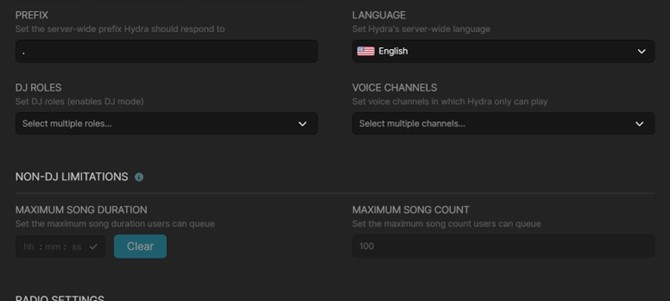
- Message Builder: Hydra bot has an intuitive message builder that allows users to write down text messages with different fonts, colors and other features, and also allows for admins to collaborate with each other.
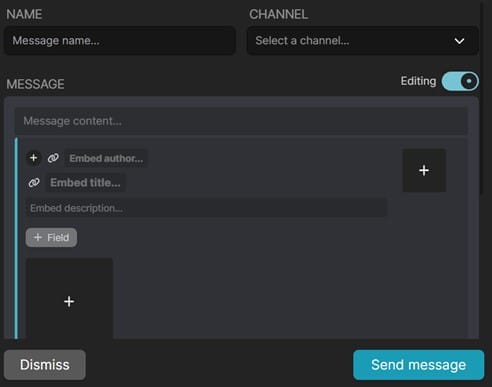
- Multilingual: Hydra Bot has the option to be used in a variety of languages and includes most spoken languages around the world. Moreover, if a language is not available, users can help Hydra Bot in translating text.
How to install the Hydra Bot
Now that you are aware of what the Hydra Bot is, it is time to install it in your server. To install the Hydra Bot, follow below steps:-
- Visit https://hydra.bot/
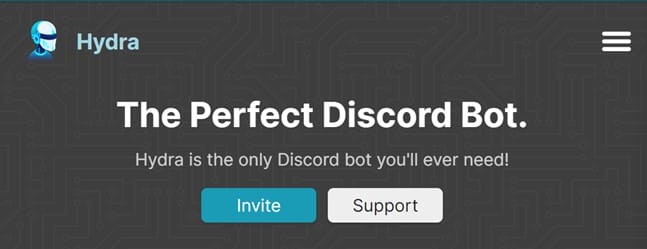
- Here you will have the option to invite the bot to your server. For that you need to click on “invite”.
- Hydra will then ask your permission to access your Discord account and this will allow the bot to access certain data such as:-
- Your username, avatar image, and banner
- Your email address
- The list of servers you have joined
- Permission to create commands
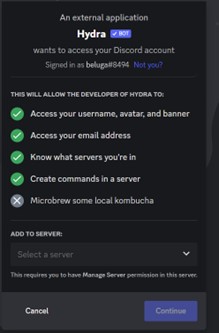
- Choose your server and click on continue on the next two pages.
After following all of the above steps, you will notice that the bot joined your Server and the same will be visible on Hydra’s web dashboard. The web dashboard presents a multitude of actions, allowing you to take control of music on your server.
Hydra Bot commands (For Admins)
- .ban <user>: Allows admins to ban specific users from requesting songs.
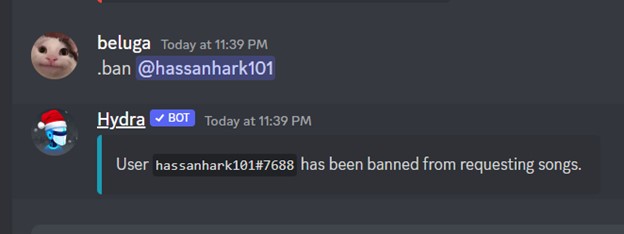
- .unban <user>: Allows admins to unban users from requesting songs.
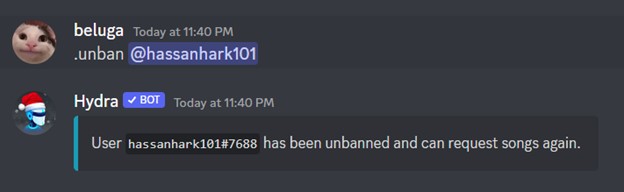
- .setup: Allows admins to create a new song request channel.
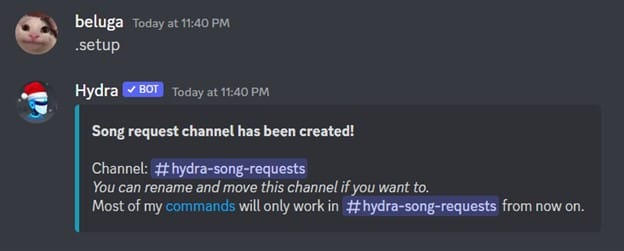
- .setdj <role>: Allows Admins to add and remove DJ roles, and view the current list of DJs.
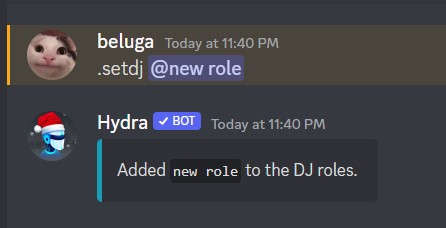
Hydra Bot Commands (for everyone)
Now that you have invited the bot to your server, it is time to learn commands to use the bot. These commands will be available to every user in the server, regardless of their roles/ranks.
- .help: This command will present all of the bot’s commands.
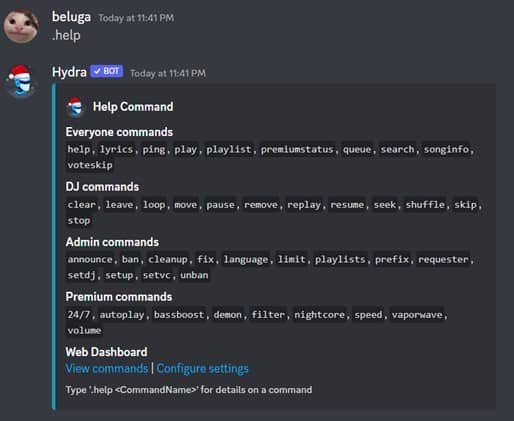
- .ping: This command will allow you to view the bot’s latency.
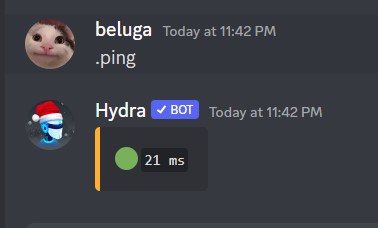
- .ping ws: This command will allow you to view the bot’s latency in web socket.

- .ping rest: This command will allow you to view the bot’s rest latency.

- .lyrics: This command will show the current song’s lyrics.
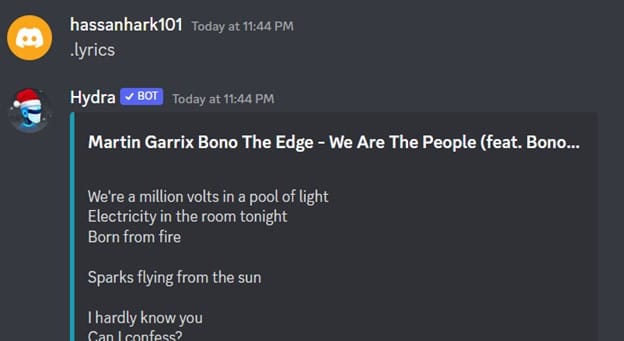
- .lyrics: <song title>: This command will show you the lyrics of the song you want to search.
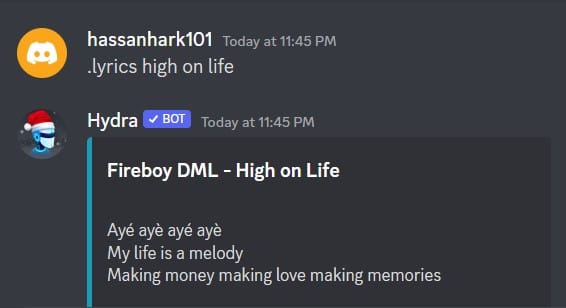
- .play <song name/url> [flags]: This command allows you to play the songs.
- .play file: This command allows you to play the file associated with a message.
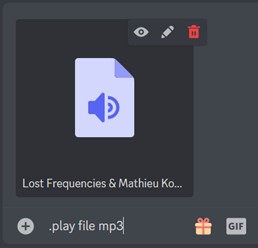
- .playlist: This command allows you to play songs from saved playlist.
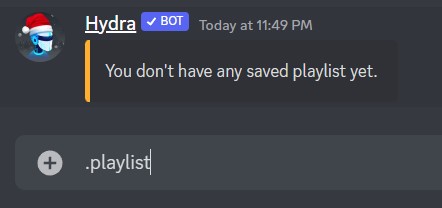
- .playlist list: This command allows users to view all the saved playlists.
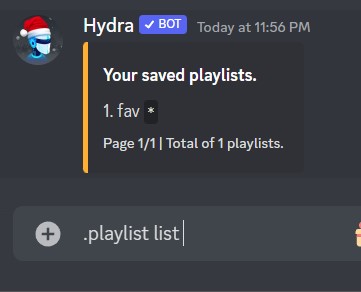
- .playlist show <playlist-name> [page number]: This command allows users to view all the songs in a specific page of a playlist.
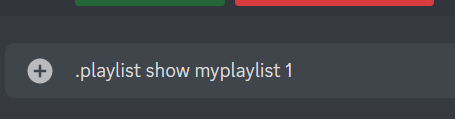
- .playlist song save <url> <playlist name>: This command allows users to save a specific song into a playlist.
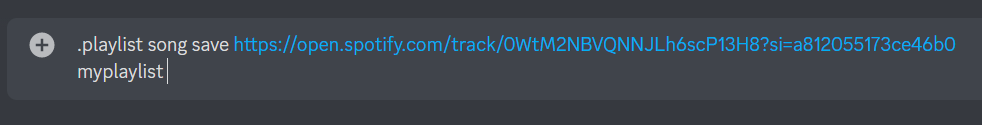
- .playlist song delete <song_id>: This command allows users to remove a song from a specific playlist.
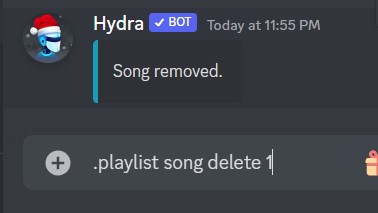
- .voteskip: This command allows users to vote to skip the current song playing.
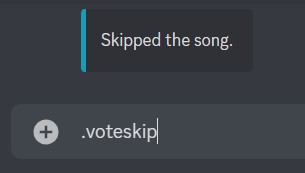
- .search <song name>: This command allows users to search for songs that they want to play.
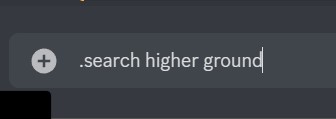
- .queue: This command allows users to view the current queue.
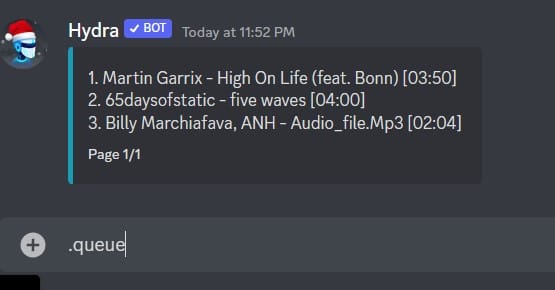
Hydra Bot commands (for DJ)
These commands can be utilized by users that have been assigned the DJ role in the server.
- .clear: This command allows DJs to clear the present queue.
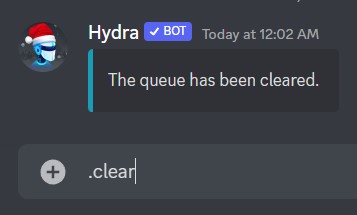
- .loop: This command allows DJs to loop the current song that is playing or disable the loop.
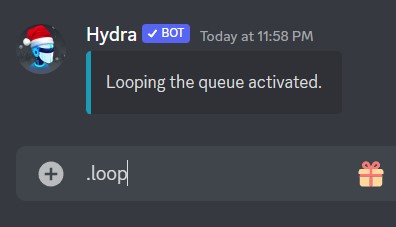
- .pause: This command allows DJs to pause the music.
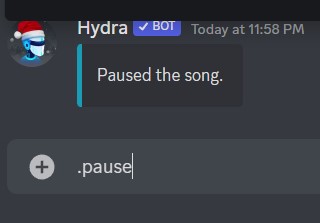
- .move <song_number>: This command allows DJs to move the song from its current position to another one in the queue.
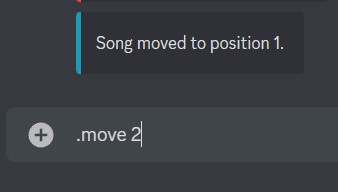
- .remove <song_number>: This command allows DJs to remove a song from the queue.
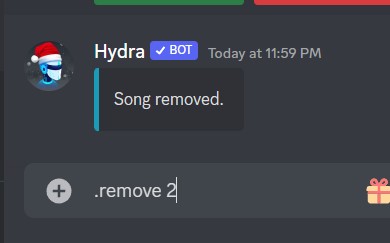
- .stop: This command allows DJs to stop playing music.
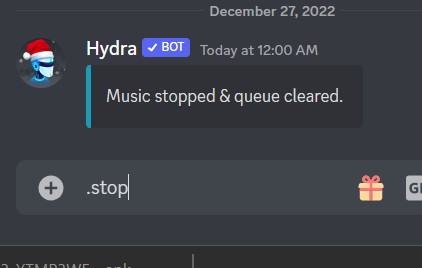
- .shuffle: This command allows DJs to shuffle the music playing.
- .resume: This command allows DJs to play the music after it was stopped.
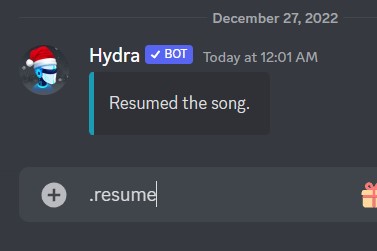
- .skip: This command allows DJs to skip the current song.
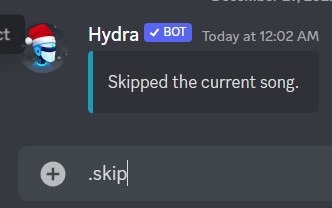
Summary
To sum up, Hydra Bot is a music bot that is essential for every server. It not only allows users to play music in the server, but also builds a community where different users can join in and play music together. This will ensure that users return back to the server, and see it as more than a texting platform.
