Table of Contents
In this article, we will see how to install elasticvue desktop on Ubuntu based linux systems. If you are looking to manage elasticsearch cluster using some gui application then elasticvue desktop is one of the best choice for your requirement. The best part of using this application is that it is open source and completely free for anyone to use in any kind of environment. It provides a user friendly interface that saves user from running command on a terminal. It comes with wide range of features that makes it ideal for use in a complex cluster environment. It reduces unnecessary complexity and saves lot of time in performing different operations.
Features
- Free and open source tool
- Dashboard available to check the health status of elasticsearch clusters
- Allows to monitor the health of elasticsearch cluster in real time
- Allows to perform complex search queries on indices
- Easy modification of documents directly through the GUI
- Helps detect and troubleshoot issues like unassigned shards, slow queries or nodes that are down
- Indices can be easily managed through interface
- Compatible with different versions of Elasticsearch
- Can be run as an application without the need of browser support
- Enhanced security
- Bulk operations can be easily performed
- JSON Formatting
- Allows to easily manage aliases for indices
- Allows to import and export elasticvue data
- Allows to configure a custom regex to hide indices or node attributes that are not needed

How to Install Elasticvue desktop on Ubuntu Linux
Also Read: How to Install Liquibase on Ubuntu or Debian Linux
Step 1: Prerequisites
a) You should have a running Ubuntu Linux Server.
b) You should have sudo or root access to run privileged commands.
c) You should have wget and dpkg utility available in your Server.
d) Minimum hardware configuration:-
- CPU: Requires atleast 2 GHz dual-core processor
- Memory: Requires atleast 4GB of ram to run basic application otherwise 8Gb would be more recommended for intensive applications.
- Storage: Atleast 10GB of free space would be required.
Step 2: Update Your Server
Before installing any application, it is always recommended to look for latest updates and install them by using sudo apt update && sudo apt upgrade command as shown below. This ensures system stability and security.
cyberithub@ubuntu:~$ sudo apt update && sudo apt upgrade
[sudo] password for cyberithub:
Hit:1 http://in.archive.ubuntu.com/ubuntu jammy InRelease
Hit:2 https://downloads.k8slens.dev/apt/debian stable InRelease
Get:3 http://security.ubuntu.com/ubuntu jammy-security InRelease [129 kB]
Get:4 http://in.archive.ubuntu.com/ubuntu jammy-updates InRelease [128 kB]
Get:5 https://dl.google.com/linux/chrome/deb stable InRelease [1,825 B]
Hit:6 https://repo.liquibase.com stable InRelease
Get:7 http://in.archive.ubuntu.com/ubuntu jammy-backports InRelease [127 kB]
Get:8 https://dl.google.com/linux/chrome/deb stable/main amd64 Packages [1,095 B]
................................................
Step 3: Install Elasticvue desktop
There are mainly two ways to install Elasticvue Desktop on Ubuntu based systems. We will look into both the ways one by one.
a) Using AppImage
The first method to install Elasticvue Desktop is through AppImage. In this method, basically you don't have to install anything, just download the AppImage file and run it. Here we are downloading the latest Elasticvue AppImage from official website using wget utility as shown below.
cyberithub@ubuntu:~$ wget https://github.com/cars10/elasticvue/releases/download/v1.0.10/elasticvue_1.0.10_amd64.AppImage
--2024-08-03 00:35:40-- https://github.com/cars10/elasticvue/releases/download/v1.0.10/elasticvue_1.0.10_amd64.AppImage
Resolving github.com (github.com)... 20.207.73.82
Connecting to github.com (github.com)|20.207.73.82|:443... connected.
HTTP request sent, awaiting response... 302 Found
Location: https://objects.githubusercontent.com/github-production-release-asset-2e65be/99701166/dd775449-f31a-48ec-b52d-0c2cc73de404?X-Amz-Algorithm=AWS4-HMAC-SHA256&X-Amz-Credential=releaseassetproduction%2F20240802%2Fus-east-1%2Fs3%2Faws4_request&X-Amz-Date=20240802T190540Z&X-Amz-Expires=300&X-Amz-Signature=7a20f4c7bce611ecee349da1d65d268e05cb2da8fb2c8b4396f204f09b992d23&X-Amz-SignedHeaders=host&actor_id=0&key_id=0&repo_id=99701166&response-content-disposition=attachment%3B%20filename%3Delasticvue_1.0.10_amd64.AppImage&response-content-type=application%2Foctet-stream [following]
--2024-08-03 00:35:40-- https://objects.githubusercontent.com/github-production-release-asset-2e65be/99701166/dd775449-f31a-48ec-b52d-0c2cc73de404?X-Amz-Algorithm=AWS4-HMAC-SHA256&X-Amz-Credential=releaseassetproduction%2F20240802%2Fus-east-1%2Fs3%2Faws4_request&X-Amz-Date=20240802T190540Z&X-Amz-Expires=300&X-Amz-Signature=7a20f4c7bce611ecee349da1d65d268e05cb2da8fb2c8b4396f204f09b992d23&X-Amz-SignedHeaders=host&actor_id=0&key_id=0&repo_id=99701166&response-content-disposition=attachment%3B%20filename%3Delasticvue_1.0.10_amd64.AppImage&response-content-type=application%2Foctet-stream
Resolving objects.githubusercontent.com (objects.githubusercontent.com)... 185.199.110.133, 185.199.109.133, 185.199.111.133, ...
Connecting to objects.githubusercontent.com (objects.githubusercontent.com)|185.199.110.133|:443... connected.
HTTP request sent, awaiting response... 200 OK
Length: 86951104 (83M) [application/octet-stream]
Saving to: ‘elasticvue_1.0.10_amd64.AppImage’
elasticvue_1.0.10_amd64.AppImage 100%[============================================================================>] 82.92M 140KB/s in 2m 55s
2024-08-03 00:38:36 (486 KB/s) - ‘elasticvue_1.0.10_amd64.AppImage’ saved [86951104/86951104]
Once downloaded, we have to make the AppImage file executable by running chmod +x elasticvue_1.0.10_amd64.AppImage command as shown below. Without providing executable permission, file won't run.
cyberithub@ubuntu:~$ chmod +x elasticvue_1.0.10_amd64.AppImage
Once the AppImage file is executable, we can run using ./elasticvue_1.0.10_amd64.AppImage. This will launch the GUI application as you can see below. Now you can start adding your elasticsearch cluster.
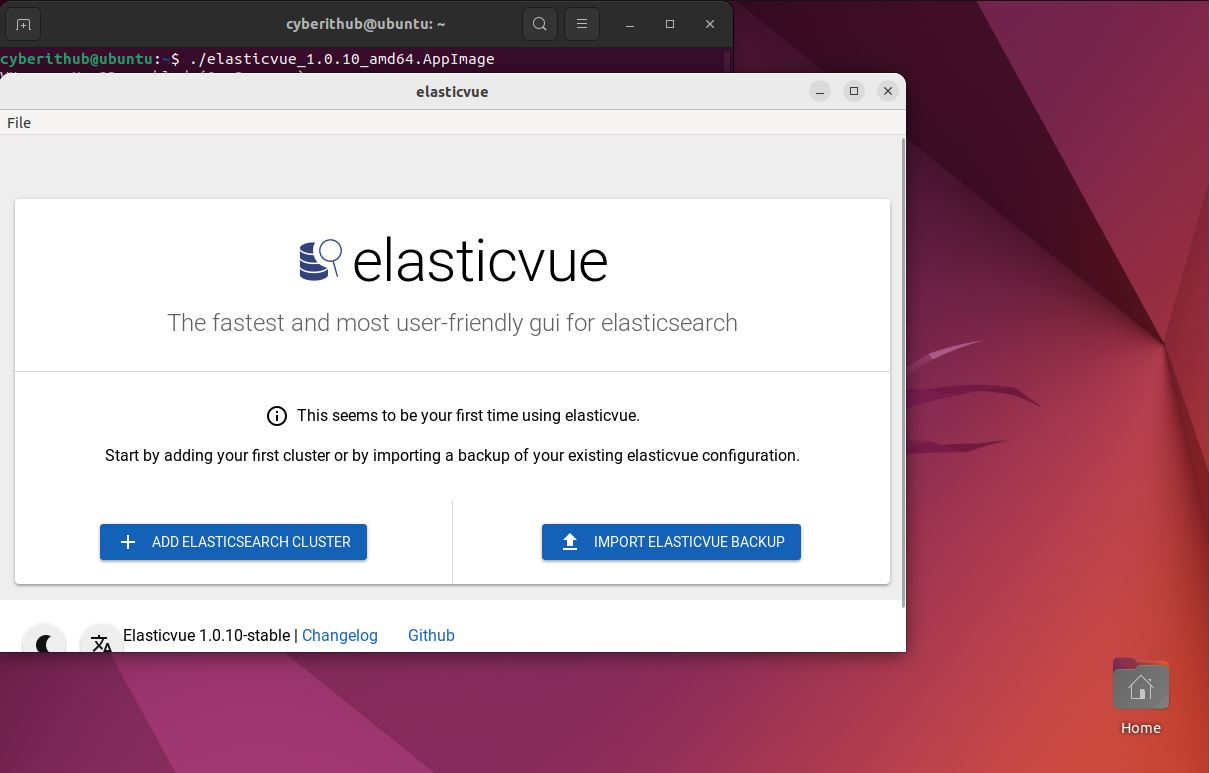
b) Using Debian
The second method is to install through the debian package. You can visit GitHub website and download latest debian package using same wget utility as shown below. This will download the debian package in current working directory.
cyberithub@ubuntu:~$ wget https://github.com/cars10/elasticvue/releases/download/v1.0.10/elasticvue_1.0.10_amd64.deb
--2024-08-03 01:48:27-- https://github.com/cars10/elasticvue/releases/download/v1.0.10/elasticvue_1.0.10_amd64.deb
Resolving github.com (github.com)... 20.207.73.82
Connecting to github.com (github.com)|20.207.73.82|:443... connected.
HTTP request sent, awaiting response... 302 Found
Location: https://objects.githubusercontent.com/github-production-release-asset-2e65be/99701166/8d97d5e2-373c-4acc-bbf0-f720a8f42f3f?X-Amz-Algorithm=AWS4-HMAC-SHA256&X-Amz-Credential=releaseassetproduction%2F20240802%2Fus-east-1%2Fs3%2Faws4_request&X-Amz-Date=20240802T201827Z&X-Amz-Expires=300&X-Amz-Signature=9376149129b9d31115e8562aff9c31d8ef34e30ce9af079194406e2cd7716af3&X-Amz-SignedHeaders=host&actor_id=0&key_id=0&repo_id=99701166&response-content-disposition=attachment%3B%20filename%3Delasticvue_1.0.10_amd64.deb&response-content-type=application%2Foctet-stream [following]
--2024-08-03 01:48:27-- https://objects.githubusercontent.com/github-production-release-asset-2e65be/99701166/8d97d5e2-373c-4acc-bbf0-f720a8f42f3f?X-Amz-Algorithm=AWS4-HMAC-SHA256&X-Amz-Credential=releaseassetproduction%2F20240802%2Fus-east-1%2Fs3%2Faws4_request&X-Amz-Date=20240802T201827Z&X-Amz-Expires=300&X-Amz-Signature=9376149129b9d31115e8562aff9c31d8ef34e30ce9af079194406e2cd7716af3&X-Amz-SignedHeaders=host&actor_id=0&key_id=0&repo_id=99701166&response-content-disposition=attachment%3B%20filename%3Delasticvue_1.0.10_amd64.deb&response-content-type=application%2Foctet-stream
Resolving objects.githubusercontent.com (objects.githubusercontent.com)... 185.199.111.133, 185.199.109.133, 185.199.108.133, ...
Connecting to objects.githubusercontent.com (objects.githubusercontent.com)|185.199.111.133|:443... connected.
HTTP request sent, awaiting response... 200 OK
Length: 6901716 (6.6M) [application/octet-stream]
Saving to: ‘elasticvue_1.0.10_amd64.deb’
elasticvue_1.0.10_amd64.deb 100%[============================================================================>] 6.58M 5.93MB/s in 1.1s
2024-08-03 01:48:29 (5.93 MB/s) - ‘elasticvue_1.0.10_amd64.deb’ saved [6901716/6901716]
Once we have the package downloaded successfully, we can install it by using sudo dpkg -i elasticvue_1.0.10_amd64.deb command as shown below.
cyberithub@ubuntu:~$ sudo dpkg -i elasticvue_1.0.10_amd64.deb
[sudo] password for cyberithub:
Selecting previously unselected package elasticvue.
(Reading database ... 239464 files and directories currently installed.)
Preparing to unpack elasticvue_1.0.10_amd64.deb ...
Unpacking elasticvue (1.0.10) ...
Setting up elasticvue (1.0.10) ...
Processing triggers for mailcap (3.70+nmu1ubuntu1) ...
Processing triggers for gnome-menus (3.36.0-1ubuntu3) ...
Processing triggers for desktop-file-utils (0.26-1ubuntu3) ...
Processing triggers for hicolor-icon-theme (0.17-2) ...
After successful installation, you can launch the application from Desktop by clicking on Activities. Then search elasticvue in the search box. You will see elasticvue appearing, click on it to open.
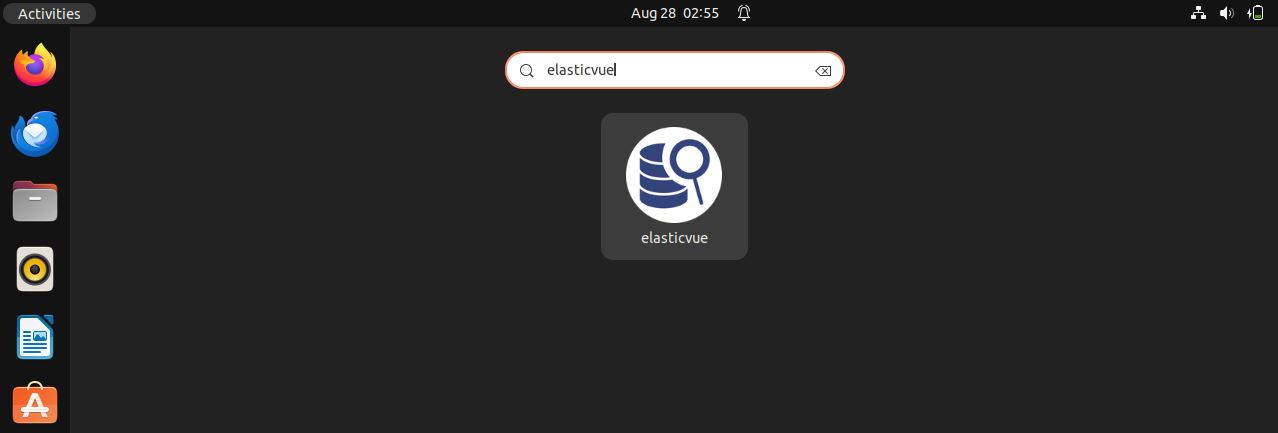
Once opened, it should show like below. You can now start adding your elasticsearch cluster.
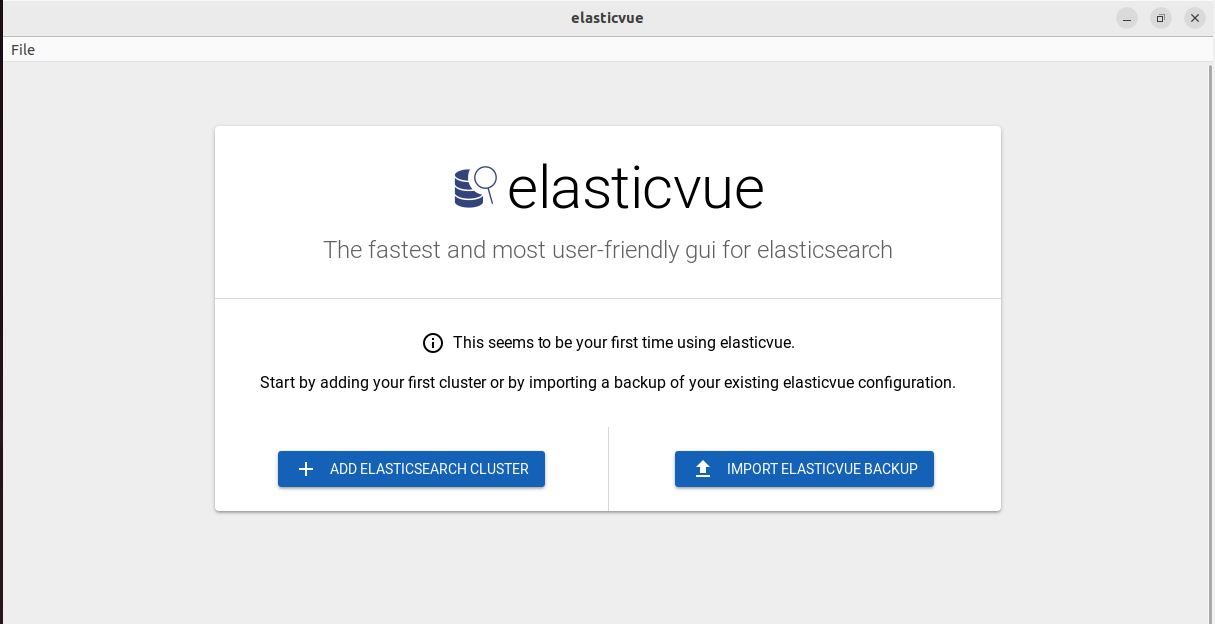
Step 4: Uninstall Elasticvue desktop
You can also uninstall Elasticvue from your system by using any of the below methods depending on how you had installed it.
a) Remove AppImage
If you are running elasticvue through AppImage then all you need to do to remove elasticvue is to delete the AppImage file using rm -rf elasticvue_1.0.10_amd64.AppImage command as shown below.
cyberithub@ubuntu:~$ rm -rf elasticvue_1.0.10_amd64.AppImage
b) Uninstall Debian package
If you installed Elasticvue using debian package then to uninstall run sudo apt remove elasticvue command as shown below. To remove all the dependent packages, use --auto-remove option with below command.
cyberithub@ubuntu:~$ sudo apt remove elasticvue [sudo] password for cyberithub: Reading package lists... Done Building dependency tree... Done Reading state information... Done The following packages will be REMOVED: elasticvue 0 upgraded, 0 newly installed, 1 to remove and 43 not upgraded. After this operation, 12.5 MB disk space will be freed. Do you want to continue? [Y/n] Y (Reading database ... 240030 files and directories currently installed.) Removing elasticvue (1.0.10) ... Processing triggers for hicolor-icon-theme (0.17-2) ... Processing triggers for gnome-menus (3.36.0-1ubuntu3) ... Processing triggers for mailcap (3.70+nmu1ubuntu1) ... Processing triggers for desktop-file-utils (0.26-1ubuntu3) ...
