Table of Contents
In this article, I will take you through the steps to install libalglib-dev package on Ubuntu 20.04 LTS (Focal Fossa). ALGLIB is a free, open source cross-platform numerical analysis and data processing library. It supports several programming languages (C++, C#, Delphi) and several operating systems like Windows, POSIX and Linux. It is easy to compile and integrate on almost any platform. It has applications usage from numerical research to aerospace.
Features
- Data analysis (classification/regression, statistics)
- Optimization and nonlinear solvers
- Interpolation and linear/nonlinear least-squares fitting
- Linear algebra (direct algorithms, EVD/SVD), direct and iterative linear solvers
- Fast Fourier Transform and many other algorithms
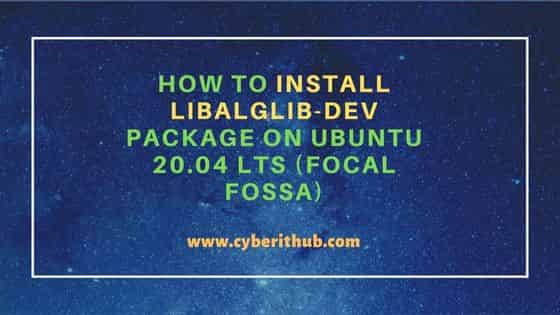
How to Install libalglib-dev package on Ubuntu 20.04 LTS (Focal Fossa)
Also Read: How to Install yq command line tool on Linux in 5 Easy Steps
Step 1: Prerequisites
a) You should have a running Ubuntu 20.04 LTS Server.
b) You should have a sudo or root access to run privileged commands.
c) You should have apt utility available in your Server.
Step 2: Update Your Server
In the first step, you need to update your Server package cache with all the latest available updates from Ubuntu repo by using sudo apt update command as shown below.
cyberithub@ubuntu:~$ sudo apt update
Get:1 https://dl.google.com/linux/chrome/deb stable InRelease [1,811 B]
Get:2 http://security.ubuntu.com/ubuntu focal-security InRelease [114 kB]
Hit:3 http://in.archive.ubuntu.com/ubuntu focal InRelease
Get:4 https://dl.google.com/linux/chrome/deb stable/main amd64 Packages [1,093 B]
Get:5 http://in.archive.ubuntu.com/ubuntu focal-updates InRelease [114 kB]
Get:6 http://security.ubuntu.com/ubuntu focal-security/main i386 Packages [483 kB]
Get:7 http://in.archive.ubuntu.com/ubuntu focal-backports InRelease [108 kB]
Get:8 http://in.archive.ubuntu.com/ubuntu focal-updates/main amd64 Packages [2,049 kB]
Get:9 http://security.ubuntu.com/ubuntu focal-security/main amd64 Packages [1,682 kB]
Get:10 http://security.ubuntu.com/ubuntu focal-security/main Translation-en [284 kB]
Get:11 http://security.ubuntu.com/ubuntu focal-security/main amd64 DEP-11 Metadata [40.7 kB]
Get:12 http://security.ubuntu.com/ubuntu focal-security/main amd64 c-n-f Metadata [11.0 kB]
Get:13 http://security.ubuntu.com/ubuntu focal-security/restricted amd64 Packages [1,147 kB]
Get:14 http://security.ubuntu.com/ubuntu focal-security/restricted Translation-en [163 kB]
Get:15 http://security.ubuntu.com/ubuntu focal-security/universe amd64 Packages [715 kB]
................................................
Step 3: Install libalglib-dev package
Next step is to install the package using sudo apt install libalglib-dev command as shown below. This will download and install the package along with all its dependencies from the default Ubuntu repo.
cyberithub@ubuntu:~$ sudo apt install libalglib-dev Reading package lists... Done Building dependency tree Reading state information... Done The following package was automatically installed and is no longer required: libfwupdplugin1 Use 'sudo apt autoremove' to remove it. The following additional packages will be installed: libalglib3.14 The following NEW packages will be installed: libalglib-dev libalglib3.14 0 upgraded, 2 newly installed, 0 to remove and 46 not upgraded. Need to get 1,444 kB of archives. After this operation, 9,082 kB of additional disk space will be used. Do you want to continue? [Y/n] y Get:1 http://in.archive.ubuntu.com/ubuntu focal/universe amd64 libalglib3.14 amd64 3.16.0-1build1 [1,097 kB] Get:2 http://in.archive.ubuntu.com/ubuntu focal/universe amd64 libalglib-dev amd64 3.16.0-1build1 [347 kB] Fetched 1,444 kB in 2s (683 kB/s) Selecting previously unselected package libalglib3.14:amd64. (Reading database ... 197723 files and directories currently installed.) Preparing to unpack .../libalglib3.14_3.16.0-1build1_amd64.deb ... Unpacking libalglib3.14:amd64 (3.16.0-1build1) ... Selecting previously unselected package libalglib-dev. Preparing to unpack .../libalglib-dev_3.16.0-1build1_amd64.deb ... Unpacking libalglib-dev (3.16.0-1build1) ... Setting up libalglib3.14:amd64 (3.16.0-1build1) ... Setting up libalglib-dev (3.16.0-1build1) ... Processing triggers for libc-bin (2.31-0ubuntu9.9) ...
Step 4: Verify Package Installation
Once the package is installed successfully, you can verify the installed files by using dpkg -L libalglib-dev command as shown below.
cyberithub@ubuntu:~$ dpkg -L libalglib-dev
/.
/usr
/usr/include
/usr/include/libalglib
/usr/include/libalglib/alglibinternal.h
/usr/include/libalglib/alglibmisc.h
/usr/include/libalglib/ap.h
/usr/include/libalglib/dataanalysis.h
/usr/include/libalglib/diffequations.h
/usr/include/libalglib/fasttransforms.h
/usr/include/libalglib/integration.h
/usr/include/libalglib/interpolation.h
/usr/include/libalglib/linalg.h
/usr/include/libalglib/optimization.h
/usr/include/libalglib/solvers.h
/usr/include/libalglib/specialfunctions.h
/usr/include/libalglib/statistics.h
/usr/include/libalglib/stdafx.h
/usr/lib
/usr/lib/x86_64-linux-gnu
/usr/lib/x86_64-linux-gnu/cmake
/usr/lib/x86_64-linux-gnu/cmake/ALGLIB
/usr/lib/x86_64-linux-gnu/cmake/ALGLIB/ALGLIBConfig.cmake
/usr/share
/usr/share/doc
/usr/share/doc/libalglib-dev
/usr/share/doc/libalglib-dev/copyright
/usr/share/doc/libalglib-dev/manual.cpp.html
/usr/share/doc-base
/usr/share/doc-base/alglib-cpp
/usr/lib/x86_64-linux-gnu/libalglib.so
/usr/share/doc/libalglib-dev/changelog.Debian.gz
