Table of Contents
Learn how to scrape data from TikTok quickly with Python in this step-by-step guide. Discover tips on best practices, and start scraping data right away!
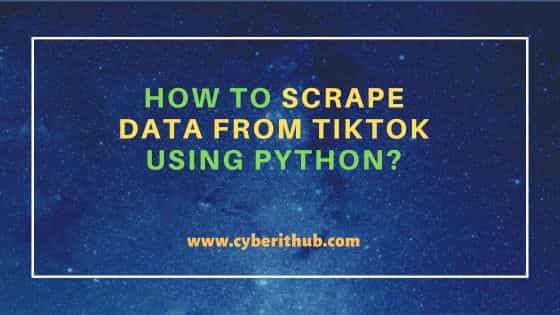
How to Scrape Data From TikTok Using Python?
With the massive surge in TikTok's popularity, many businesses are looking for ways to harness its potential. Some companies even buy TikTok saves to increase their videos' reach and credibility. But what if you want to collect data from the platform, understand user behaviors, or monitor your brand's performance? That's where scraping comes in.
In this article, we'll guide you through a user-friendly method to scrape data from TikTok using Python. So, grab a cup of your favorite beverage, and let's dive in!
What is Web Scraping?
Web scraping is a technique used to extract large amounts of data from websites without having direct access to the database. This method allows users to pull data from the website's front end, which can then be stored and analyzed. For platforms like TikTok, this can be particularly beneficial if you're tracking mentions of your brand, monitoring your competition, or just keeping up with the latest trends.
Step 1: Understand the Challenges
Before diving into the specifics, it's essential to understand the challenges associated with scraping a platform like TikTok:-
- Dynamic Content: TikTok, like many other modern websites, loads its content dynamically using JavaScript, which can make traditional scraping tools ineffective.
- Anti-Scraping Measures: Platforms often deploy countermeasures against scraping, such as rate limits, IP bans, and CAPTCHAs.
- Legal and Ethical Issues: Data scraping might breach TikTok's terms of service. Always use the data responsibly, and ensure that you're not violating any laws or terms.
Step 2: Tools and Libraries
To effectively work with TikTok data and develop your scraping project, you'll need the right tools and libraries. Here are some essential tools and libraries that you can consider using:-
- Python: An accessible language for web scraping due to its rich ecosystem of libraries.
- Requests: To make HTTP requests.
- BeautifulSoup: To parse HTML content.
- TikTokApi: A Python API for TikTok which simplifies the data extraction process.
Step 3: Setting Up the Environment
Before you start working on your TikTok data scraping project, it's important to set up your development environment properly. Here's a step-by-step guide to help you get started:-
a) Install Python:
If you haven't already, make sure you have Python installed on your system. To check if you have Python installed, follow these steps for different operating systems:-
Windows:
- Open the Command Prompt by pressing Win + R, typing cmd, and pressing Enter.
- In the Command Prompt, type python --version and press Enter. If Python is installed, you'll see the version number. If not, you'll need to install it.
macOS:
- Open the Terminal from the Applications folder or by using Spotlight.
- In the Terminal, type python3 --version and press Enter. If Python is installed, you'll see the version number. If not, you'll need to install it.
Linux:
- Open the Terminal by searching for it in your applications.
- In the Terminal, type python3 --version or python --version and press Enter. If Python is installed, you'll see the version number. If not, you'll need to install it.
- If Python is not installed on your system, you can follow these general steps to install it.
Installing Python:
- Visit the official Python website at https://www.python.org/downloads/.
- Download the latest version of Python for your operating system (Windows, macOS, or Linux).
- Run the installer executable you downloaded.
- During the installation process, make sure to check the box that says "Add Python to PATH" (Windows) or "Install for all users" (macOS and Linux).
- Follow the prompts to complete the installation.
After installing Python, you can verify that it's correctly installed by repeating the steps above to check the version number.
b) Get Your Libraries Ready
Using the command prompt or terminal, you can easily install the necessary libraries for your Python projects using a package manager called "pip." Pip allows you to easily download and manage third-party libraries and modules that enhance Python's capabilities. Follow these steps to install libraries using pip:-
![]()
You may also need to install additional dependencies for TikTokApi. Always refer to its official documentation for the latest instructions.
Step 4: Using TikTokApi
Note: Before proceeding, make sure you have installed the TikTokApi library using pip install TikTokApi.
TikTokApi provides a more straightforward and programmatic way to retrieve TikTok data compared to manual web scraping. It allows you to interact with the TikTok API and fetch various types of data from TikTok's platform. Below is a basic example of how you can use TikTokApi to get TikTok data using Python:-
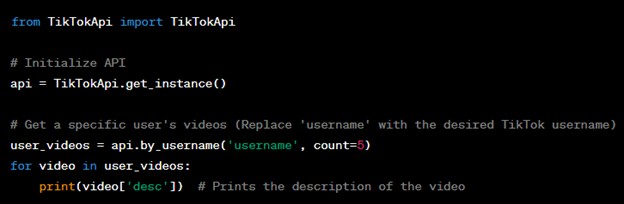
Step 5: Handling Dynamic Content
If you opt for manual scraping instead of TikTokApi:-
- Open TikTok in a browser and inspect network traffic using Developer Tools.
- Find XHR (XMLHttpRequest) requests that load the content you're interested in.
- Replicate those requests using the requests library.
Note: This approach requires frequent updates since TikTok might change its internal APIs or structures without notice.
Step 6: Navigating Rate Limits and Restrictions
If you send too many requests in a short span, TikTok may rate-limit or block your IP. To mitigate this:-
Use Delays
To avoid overwhelming TikTok's servers with too many requests in a short period, introduce delays between your requests using Python's time.sleep() function. This prevents you from hitting rate limits and gives the server time to process your previous requests.
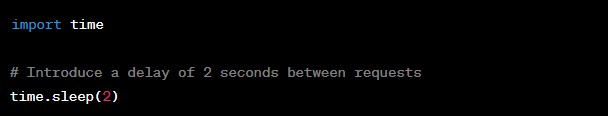
Rotate User-Agents
A User-Agent header is sent with your HTTP requests and identifies the type of client (browser, scraper, etc.) making the request. Rotating User-Agents can help disguise your scraper's identity and make it less predictable to the server.
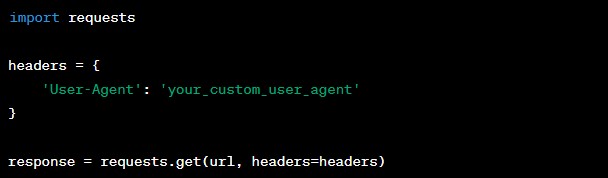
You can use different User-Agent strings from popular web browsers to make your requests appear more like those from regular users.
Use Proxies
Proxies allow you to route your requests through different IP addresses, making it harder for TikTok to associate multiple requests with the same source. This can help you avoid IP bans and rate limits.
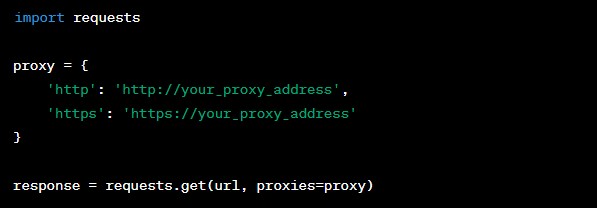
Note that using proxies may require additional setup and may come at a cost if you're using commercial proxy services.
Step 7: Storing the Data
Once you've scraped the data, consider storing it in a structured format for further analysis:-
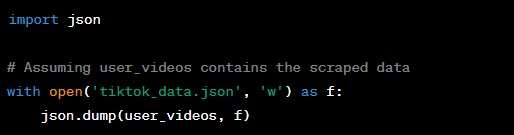
Keeping it Ethical
Scraping websites can sometimes put a heavy load on the server, especially if done aggressively. Always respect the ‘robots.txt’ rules of any website and ensure you're scraping at a reasonable rate. Platforms like TikTok can also change their layout or implement anti-scraping measures, so ensure you're always up to date with their guidelines.
Conclusion
Whether you're a brand hoping to monitor the reach of your campaign or a curious individual aiming to understand the platform's metrics, scraping can provide valuable insights. Armed with Python and a bit of patience, you can efficiently and ethically extract the data you need. Good luck!
