In this article, we will see how to solve "aclocal not found" error on Ubuntu/Linux. Sometimes you may have noticed that while trying to install a package through source code there will be multiple dependent packages and tools which are required to be available in the System. Without having all the prerequisites fulfilled, the installation will fail at the configuration step itself. In my case, similar thing happened when I was trying to install BBC micro simulator application through source code.
While checking the configuration I noticed that aclocal is not available in my system due to which it was showing "aclocal not found" error. It is also possible that you will get "aclocal not found" error due to number of other reasons as well. If you are also getting this error due to any reasons then you can follow the steps mentioned in below section to solve that error.
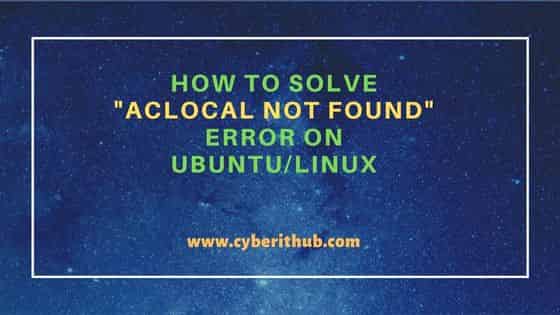
How to solve "aclocal not found" error on Ubuntu/Linux
Also Read: B-Em: Open Source BBC Micro Emulator for Win32 and Linux/Unix
In my case, when I tried to configure and compile the BBC Micro emulator code in Ubuntu 20.04 LTS System then I ended up getting "aclocal not found" error on the output as you can see below.
cyberithub@ubuntu:~/b-em$ ./autogen.sh && ./configure && make ./autogen.sh: 17: aclocal: not found aclocal failed
To fix the above problem, we need to install automake package and other dependencies by using sudo apt-get install automake command as shown below.
cyberithub@ubuntu:~/b-em$ sudo apt-get install automake [sudo] password for cyberithub: Reading package lists... Done Building dependency tree Reading state information... Done The following packages were automatically installed and are no longer required: gir1.2-goa-1.0 libfwupdplugin1 libllvm11 libxmlb1 Use 'sudo apt autoremove' to remove them. The following additional packages will be installed: autoconf autotools-dev libsigsegv2 m4 Suggested packages: autoconf-archive gnu-standards autoconf-doc libtool gettext m4-doc The following NEW packages will be installed: autoconf automake autotools-dev libsigsegv2 m4 0 upgraded, 5 newly installed, 0 to remove and 2 not upgraded. Need to get 1,096 kB of archives. After this operation, 4,050 kB of additional disk space will be used. Do you want to continue? [Y/n] Y Get:1 http://in.archive.ubuntu.com/ubuntu focal/main amd64 libsigsegv2 amd64 2.12-2 [13.9 kB] Get:2 http://in.archive.ubuntu.com/ubuntu focal/main amd64 m4 amd64 1.4.18-4 [199 kB] Get:3 http://in.archive.ubuntu.com/ubuntu focal/main amd64 autoconf all 2.69-11.1 [321 kB] Get:4 http://in.archive.ubuntu.com/ubuntu focal/main amd64 autotools-dev all 20180224.1 [39.6 kB] Get:5 http://in.archive.ubuntu.com/ubuntu focal/main amd64 automake all 1:1.16.1-4ubuntu6 [522 kB] Fetched 1,096 kB in 2s (553 kB/s) Selecting previously unselected package libsigsegv2:amd64. (Reading database ... 185456 files and directories currently installed.) Preparing to unpack .../libsigsegv2_2.12-2_amd64.deb ... Unpacking libsigsegv2:amd64 (2.12-2) ... Selecting previously unselected package m4. Preparing to unpack .../archives/m4_1.4.18-4_amd64.deb ... Unpacking m4 (1.4.18-4) ... Selecting previously unselected package autoconf. Preparing to unpack .../autoconf_2.69-11.1_all.deb ... Unpacking autoconf (2.69-11.1) ... Selecting previously unselected package autotools-dev. Preparing to unpack .../autotools-dev_20180224.1_all.deb ... Unpacking autotools-dev (20180224.1) ... Selecting previously unselected package automake. Preparing to unpack .../automake_1%3a1.16.1-4ubuntu6_all.deb ... Unpacking automake (1:1.16.1-4ubuntu6) ... Setting up autotools-dev (20180224.1) ... Setting up libsigsegv2:amd64 (2.12-2) ... Setting up m4 (1.4.18-4) ... Setting up autoconf (2.69-11.1) ... Setting up automake (1:1.16.1-4ubuntu6) ... update-alternatives: using /usr/bin/automake-1.16 to provide /usr/bin/automake (automake) in auto mode Processing triggers for man-db (2.9.1-1) ... Processing triggers for install-info (6.7.0.dfsg.2-5) ... Processing triggers for libc-bin (2.31-0ubuntu9.9) ...
After installing the package, I again tried to configure and compile the code using ./autogen.sh && ./configure && make command. This time it got completed successfully as you can see below.
cyberithub@ubuntu:~/b-em$ ./autogen.sh && ./configure && make
configure.ac:14: installing 'etc/compile'
configure.ac:11: installing 'etc/config.guess'
configure.ac:11: installing 'etc/config.sub'
configure.ac:8: installing 'etc/install-sh'
configure.ac:8: installing 'etc/missing'
src/Makefile.am: installing 'etc/depcomp'
checking for a BSD-compatible install... /usr/bin/install -c
checking whether build environment is sane... yes
checking for a thread-safe mkdir -p... /usr/bin/mkdir -p
...........................................
Most of the time installing automake package solves the problem but in some cases you might see the same error popping up again. In those cases, you need to check and verify if the aclocal is getting detected by your System or not. If the automake package is installed on some other path then you need to add that path to the global PATH environment variable to make it available across all the user profiles in the System. Hope above solution works for you as well. Please let me know your feedback in the comment box !!
