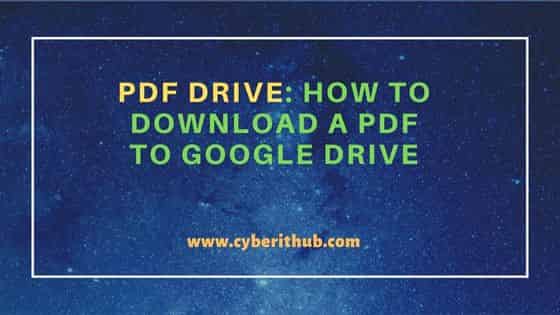Table of Contents

Do you need to access a PDF file from your Google Drive? Maybe you have an article or book that you want to read, but it’s only available in PDF format. Perhaps you’re fond of free-of-charge PDF books from PDF Drive which you store on your Google Drive. You may need to upload or download a PDF document from time to time. Perhaps you’re collaborating on a project with team members, or maybe you need to view information that’s only available in a PDF file.
Google Drive makes it easy to upload, download and share PDF files. You can even add a PDF file as a document within your Google Drive account. However, uploading or downloading a PDF file can be challenging if you are not familiar with the correct location for these files. We will show you exactly how to do this in this article. Just keep reading for details!
What Is A PDF ?
A PDF is a Portable Document Format file, a file type used for representing documents and data in a computer system. PDF documents are often created from a word processing platform but can also be handy for web pages, images, and more. The PDF format is a famous file format because it preserves fonts, formatting, and other file elements. The file looks the same regardless of the computer system it’s being viewed.
If you work in a business environment, you may be asked to send or receive documents in PDF format. If you want to view the information in these documents but don’t have the software required to open them, you can save files as PDFs and view them in Google Drive. You can invite others to collaborate on the file in real-time by adding them as “Viewers” in the document. It allows other members to view and comment on the file with ease.
What Is Google Drive ?
Google Drive is a cloud-based file hosting service, similar to services offered by Microsoft, Dropbox, and other online storage providers. It allows you to create and organize folders full of documents, images, files, and other data and share them with others who have access to the account. For example, you can create a folder of your accounting documents and invite your accountant to access and edit their account.
You can also allow other team members to view the files and work on files with you at the same time. Google Drive is a free service that you can use to store all of your necessary files in one central, online location. It can make it much easier to manage your files since everything is in one easy-to-access location. Google Drive allows you to create and save all files, including spreadsheets, word processing documents, PDFs, images, and more. You can also add files from your computer or mobile device to your account.
Why Should You Save Your Files To PDF ?
PDF files are popular in the business world. If you receive a document that is PDF format, you can save it to your computer to view at a later time. However, if you want to view the information immediately, you can convert the document to another file format, such as a Word document or a PowerPoint presentation. If the document is a long report or a book, you can save it as a PDF file.
You can also save files that you create in a word processing program as PDF files to share them with people electronically instead of printing them out and mailing them. You can also sign a PDF file digitally using a tool like Adobe Acrobat. It allows you to sign a document from your computer, and the signature will appear on the PDF file. PDF Files are also handy for schoolwork and research. It has a tiny file size and maintains the quality of contents such as images, graphs, and more.
How To Download A PDF To Google Drive ?
You can download a PDF file to your Google Drive account in different ways. You can drag the PDF file directly into your Google Drive folder if you're using a laptop or desktop. You should access Google Drive using your browser to accomplish these steps using a laptop or desktop.
If you want to download a PDF from Google Drive using your smartphone, you must have a Google Drive App to download files easily. Select the files you need to download and click the three dots beside the file. Select the Download button to start downloading the file on your device. The download progress would notify in the notification section. Easy isn't it? The steps can be accomplished even by individuals of any age.
Should I Use Google Drive ?
Google Drive is an excellent option if you’re looking for an easy way to manage your files. You can store all your essential documents in one central location accessible from any device. You can also invite others to view and edit your files, making it easy to collaborate on projects with team members. Because it’s a cloud-based service, you can log in from any computer to access your files. It makes it much easier to manage your files on the go. Google Drive also offers 15 GB of free storage for personal accounts. It makes it an affordable option for most people.
Conclusion
If you need to access a PDF file from your Google Drive account, you can save the file to your computer or upload the file to your Google Drive account. Uploading a PDF file to your Google Drive account makes it easy to access files from any device. You can also invite others to view and edit the file with ease. If you want to make your files easier to manage and share with others, you can also upload them to Google Drive. You can share folders with people and view and edit their files. If you need more manual on accessing Google Drive, search and read free pdf books from PDF drive!