Table of Contents
The Oracle Database error ORA-12163 typically indicates a problem with the network connection, often related to the Oracle Net Services configuration. The full error message is usually "ORA-12163: TNS:connect descriptor is too long," which suggests an issue with the TNS (Transparent Network Substrate) connect descriptor used in the connection string. A connect descriptor provides the details needed to establish a connection to a database. It typically includes the hostname, port, and database service name. The connect descriptor is often defined in the tnsnames.ora file, which is part of the Oracle Net Services configuration files located in the $ORACLE_HOME/network/admin directory on Unix/Linux systems or %ORACLE_HOME%\network\admin on Windows.
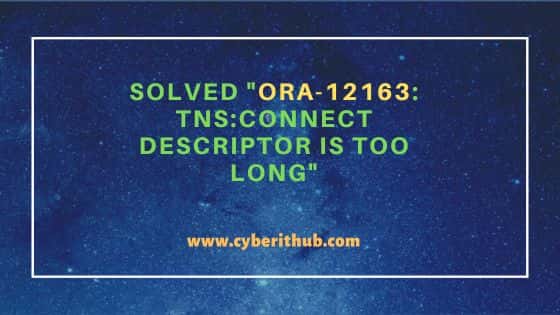
Solved "ORA-12163: TNS:connect descriptor is too long"
Also Read: Best Steps to Create a Database in Oracle DB 12c
The ORA-12163 error, with the message "TNS:connect descriptor is too long," is an Oracle Database error related to Oracle Net Services, which is a component of Oracle Database that enables a network session from a client application to an Oracle Database server. This error occurs when the connection string, also known as the connect descriptor, exceeds the maximum length allowed by Oracle Net Services. Here are some steps to troubleshoot and resolve the ORA-12163 error:-
Solution 1: Check the TNSNAMES.ORA File
The tnsnames.ora file contains network service names mapped to connect descriptors. It's usually located in the $ORACLE_HOME/network/admin directory on Unix/Linux systems or %ORACLE_HOME%\network\admin on Windows. Ensure that the service name in your connection string matches a service name in this file and that the connect descriptor is correctly formatted and not excessively long. The basic format should look something like this:-
MYDB =
(DESCRIPTION =
(ADDRESS = (PROTOCOL = TCP)(HOST = myhost.itsfosslinux.com)(PORT = 1521))
(CONNECT_DATA =
(SERVER = DEDICATED)
(SERVICE_NAME = mydbservice)
)
)
Solution 2: Verify the SQLNET.ORA Configuration
The sqlnet.ora file, located in the same directory as tnsnames.ora, contains global client and server settings. Ensure that there's nothing in this file that could be causing the connection issue, such as incorrect settings for parameters like NAMES.DIRECTORY_PATH.
Also Read
Solution 3: Check for Environmental Issues
- Environment Variables: Ensure that
ORACLE_HOMEandTNS_ADMINenvironment variables are set correctly, pointing to the appropriate directories. - Hostname and Domain: Verify that the hostname and domain in the connect descriptor are correct. Sometimes, fully qualifying the domain name resolves the issue.
- Network Configuration: Ensure that there are no issues with the network configuration, such as DNS resolution problems or issues with the network adapter settings.
Solution 4: Use Easy Connect Naming Method
As a workaround, you might bypass using the tnsnames.ora file by using the Easy Connect naming method, which uses a straightforward connection string format:-
username/password@host:port/service_name
This method doesn't rely on local naming parameters and can help avoid ORA-12163 if the error is due to a problematic tnsnames.ora configuration.
Solution 5: Increase the Buffer Size
If the connect descriptor is genuinely too long due to many parameters or a complex configuration, consider simplifying the descriptor. If this isn't possible, you might need to increase the buffer size, though this is less common and might require assistance from Oracle Support.
Also Read
Solution 6: Test Connectivity
Use command-line tools like tnsping to test connectivity to the Oracle service:-
tnsping service_name
This can help confirm if the issue is with the network or the Oracle Net configuration.
Solution 7: Review Oracle Documentation and Support
For complex environments or persistent issues, refer to Oracle's documentation on Oracle Net Services and consider contacting Oracle Support for assistance, especially if the configuration involves advanced features like connection pooling, load balancing, or failover. Addressing ORA-12163 typically involves reviewing and possibly adjusting the Oracle Net Services configuration and ensuring the network environment is correctly set up for Oracle Database connectivity.
