Table of Contents
Choosing an operating system is often tricky for programmers, given a variety of factors. However, some of them work really well compared to others.
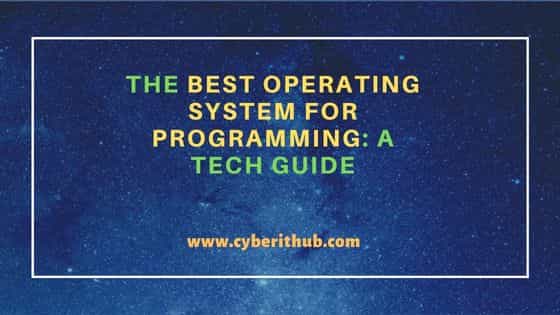
The Best Operating System for Programming: A Tech Guide
Programmers remain confused when it comes to choosing an operating system. They keep on looking for options and hardly find the suitable one. It is because they forget some necessary features. That's right. Choosing an operating system isn't simple. When looking for the most suitable operating system, there isn't one that we can name. In fact, it has derivative answers.
There are many things that you need to consider when choosing an operating system. A number of features are essential to have for effective programming. From your personal preference and kinds of projects you do to the random-access memory (RAM) of the system, the computing of its central processing unit (CPU), and the software that you need, everything counts.
What is an Operating System and Why Do You Need One?
Before jumping to the types of operating systems, their merits and demerits, let's introduce you to operating systems. The operating system is an interface between the computer hardware and the user. It sets the stage for you to execute different programs in an efficient and convenient manner. Not to mention, it's a must-have for every computer.
It's used to manage and allocate resources (CPU, storage, and memory) to all the programs running on a system. When you switch on your computer and get to the desktop, it's the operating system that allows you to access hardware and software components. It also offers a memory manager; for example, Google Chrome, that further helps us in starting and closing different programs.
Furthermore, the operating system effectively works in keeping your device secure. It controls and maintains the antivirus. Thus, in case of a suspicious website or activity, everything goes on halt and you immediately get a pop-up about unsafe activity. It also supports and maintains the VPN. A number of people use a VPN in combination with antivirus to keep their systems safe.
You can program safely with a VPN, too, but that doesn't mean that you work with whatever operating system you have. Programming can be complex and it requires certain tools and features that your operating system must support. Plus, there are a lot of tools being used at the same time in programming; therefore, you need the perfect operating system for a perfect coordination between all your tasks.
What is the Best Operating System for Programming?
Linux Mint, Linux Kernel, and Ubuntu
Linux is, without a doubt, the best operating system for programming and software development. If you're new to programming and don't know enough about operating systems, we suggest you start with Linux Mint. Once you get a good grip on it, you can switch to Ubuntu.
Merits of Linux
- It offers an easy installation of modules. Complicated packages and modules are very limited in Linux. Thus, it's safe to say that it's easier and faster to use compared to others.
- It's lightweight, exceptionally efficient, and pretty fast. It helps run scripts and source codes faster than most operating systems.
- It's extremely secure as it allows you to encrypt your data. In fact, your complete drive could be encrypted. Not to mention, the network security it provides is incredible.
- It could be tested out for free as it's open-source, which makes it the perfect operating system for beginners.
Demerits of Linux
- It provides limited tech support, which is a problem. In case of concern, you cannot reach out to tech support unlike Windows or Mac users.
- It doesn't come with software support. It has an in-built word processor but that doesn't come close to Microsoft Word, and sadly, it doesn't support Microsoft Word.
- Since it's free to use, it has a few unresolved errors. Although it's pretty reliable, you can sometimes encounter blackouts or system crashes.
Windows 10
Speaking of user-friendly operating systems for programming, one cannot forget Windows 10. It's the latest version of Windows. It brings along a huge range of utility software that can be supremely helpful for programmers.
Merits of Windows 10
- It allows you to upgrade your system on a regular basis and there are plenty of customizing options.
- It has a great battery management system, significantly better than that of Linux and Mac, so you don't have to keep it plugged when working.
- It's perfect for programmers and developers as it supports a variety of software and hardware components that are often used in coding/programming.
- It's pretty inexpensive compared to Mac. Though Linux is the cheapest as it's free, Windows provides a great value for money.
- It comes with built-in antivirus software, which is super active, defensive, and robust. Contrary to the misconceptions, Windows OS isn't vulnerable to viruses. In fact, it provides great protection against malware.
Demerits of Windows 10
- It is relatively slow in compiling codes, transitioning between tasks, and running scripts compared to Linux and Mac.
- It often forces updates. In case of not updating it, it might stop working which can interfere with your programming tasks.
- Even though one of its top merits is customization, it could be called its biggest weakness as working with several drivers often leads to blackouts and system crashes.
Mac OS
Mac OS is one of the most used operating systems in the world. It is developed by the tech giant, Apple, which speaks for its popularity among programmers. However, it isn't the best choice for the beginners as it comes with a few complex features.
Merits of Mac OS
- It offers prompt tech support. Thus, in case of any issue, you can always reach out to them for help.
- It's the finest choice for programmers working for Apple products as all its data, files, and devices are synchronized with Apple cloud servers for easy storage and sharing.
- It's very efficient with multitasking. It allows you to run various tasks at the same time while smoothly transitioning between them.
- It allows you to install applications, development tools, and packages with merely a few clicks. Not to forget, it comes with numerous unique features like DaVinci Resolve (a tool for film editing) and Siri (a virtual assistant).
Demerits of Mac OS
- Its update system is not flexible like Windows and it may ask you to purchase additional memory or RAM after a while.
- It's quickly surpassed by Windows when it comes to gaming. In case you're working on developing a game, it isn't the best OS for you.
- It is super expensive compared to Linux which is free and Windows 10 which is quite pocket-friendly. It currently costs $4,999, which is not affordable for most programmers.
In Conclusion:
Different operating systems have different features. It's hard to say which one would work best for you; therefore, what you need to do is analyze your programming needs, software you need to use, and projects you're currently working on, all these things will help you decide on which operating system best suits you. It's as simple as that.
