Table of Contents
Docker is one of the most useful and powerful tools for administrators and developers to tackle complicated application development projects consisting of applications with many microservices. It gives the ability to develop, test, and deploy software products continuously. This post will look at some of the best practices that developers and administrators can use when working on Docker.
The best practices we will talk about in this post are not the ones outlined by Docker on their official site. Those are the ones everyone knows. These are the ones established by developers who have worked on Docker for a long time.
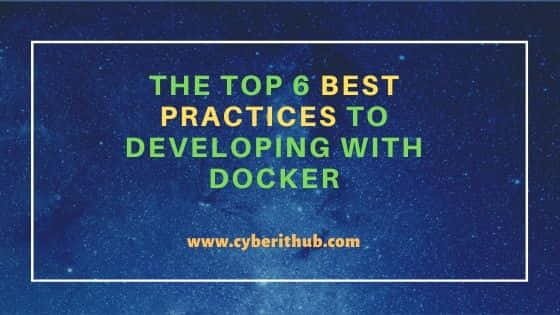
Mind the Security
Security is the most important thing you have to take care of when developing an application using Docker. You should use only secure components for building the container and avoid using any open source resource with a dubious security status.
The best practice for making sure that your application is developed safely is using Docker Security Scanning. It is a process that scans all the components of the container for known security vulnerabilities.
This gives you a chance to rectify any security situation in the container before it is published to a registry.
Of all the best practices we will discuss in this post, this is the most important one. Cybersecurity is more important now than ever, and compromising it can have grim consequences for you.
Keep the Images Small
The next best practice for Docker development is to keep the images as small as possible. This enables the container to pick up the container quickly and easily load into the memory. Here are some suggestions for making that possible:
- Start with an appropriate base image. For example, if you have to work on a JDK image, it is better to use an official OpenJDK image rather than a generic Ubuntu Image.
- Use multistage builds to keep the image size small. For example, if you have to build a Java application, use a maven image, reset it to the tomcat image, then copy the Java artifacts to the perfect location for deployment, keeping everything in the same Dockerfile. This will create the final image without the libraries and dependencies but only the environment and artifacts necessary to run the application.
- If you are working on a Docker version that does not allow multistage builds, the number of image layers should be kept to a minimum to reduce the number of individual RUN commands in the Docker file.
- If multiple images have common components, a good practice is to create a dedicated base image with shared components. The unique images can then be loaded on top of that, and Docker can load the common layers. This makes it possible for the derivative layers to use memory faster and more efficiently in the hosting environment.
- Using the production image as the base for the debug image reduces its size.
The Correct Way of Storing Application Data
While developing with Docker, it is important to avoid storing application data in the writable layers of the container using storage drivers. This leads to increased container size and decreased efficiency from an I/O perspective. The correct approach is to use volumes or bind mounts for storing the data.
If you have to mount the source directory or any binary onto a container, the best option is to use a bind mount during the development process. For the production stage, it is necessary that you volume mount it into the same destination where it was mounted as a bind mount during development.
Keep the Docker Version Up to Date
Whenever you start working on a Docker project, make sure that you use the latest version of Docker and use the latest images to create the project. This will make sure that you are in sync with the global Docker community and can use Docker's latest features. This will also minimize the number of security vulnerabilities.
Always Develop and Test in Different Environments
While using Docker for development, it is a good practice to create separate environments for development, testing, integration testing, and deployment. This makes it possible for the developer to keep the Docker files separate and execute them safely without affecting the final build.
Decouple applications
There should only be a single concern linked to each container. Decoupling applications does not only make horizontal scaling easy but also lets you reuse containers. For example, you can make a web application stack consisting of various different containers, each based on its unique image. These can be used to manage the database, web application, and the in-memory cache in a decoupled way.
Limiting the containers to a single process per container is a good rule of thumb but is not something you necessarily have to follow. For instance, in addition to just being spawned with an init process, some programs might initiate further processes on their own. Celery, for example, can spawn multiple worker processes, and Apache can only create one process per request.
It is at your discretion to keep the containers as modular and clean as possible. Use Docker container networks to make sure that the containers can effectively communicate with each other.
Conclusion
Docker is the latest platform that makes fast development and deployment of applications possible, but there are some things that you need to keep in mind in Docker development, some best practices. The most important thing is to give proper consideration to security and use Docker image security scanning to make sure no vulnerability exists inside the containers. Others include keeping the image size as small as possible, storing the data correctly, using the latest Docker version, developing and testing in different environments, and decoupling the applications to get the best results from your Docker development experience.
