In this article, we will see how to solve VERR_OPEN_FAILED File/Device open failed. Driver is probably stuck stopping/starting error if you are also getting this one in your Windows 10 System. But before that Let me explain you more about the problem I was facing last night. Basically, I am having multiple VMs created on Virtualbox installed on Windows 10 system.
Last night when I was working on my Debian 10 VM, suddenly system stopped responding and after a while it got restarted automatically. All my running VMs got closed unexpectedly and unsaved files data gone. Once the system came up, I again started VirtualBox and tried to switch on my Debian 10 VM but it got failed with the "VERR_OPEN_FAILED File/Device open failed. Driver is probably stuck stopping/starting" error.
While this error could occur due to multiple reasons but in my system it occurred due to problem in vboxsup service. In this article, I will show you how to detect the root cause of the problem if you are also getting this kind of issue and then the steps to solve it.

VERR_OPEN_FAILED File/Device open failed. Driver is probably stuck stopping/starting
Also Read: How to Download and Install Oracle VirtualBox on Windows 10
As given in the VBoxHardening logs, I first ran sc.exe query vboxsup command to check this service. From the below output, I noticed that vboxsup service is currently showing not installed.
NOTE:
administrator to run the below commands.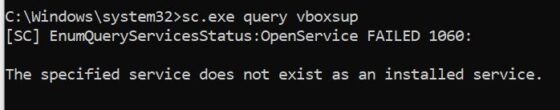
So to install vboxsup service, first I went to C:\Program Files\Oracle\VirtualBox\drivers\vboxsup folder and right clicked on VBoxSup and then clicked on Install. This installed the service successfully.
NOTE:
administrator or equivalent access to go inside C drive folder and to install the below service.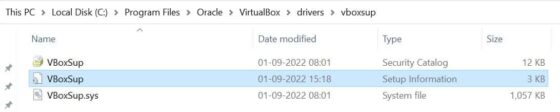
To check and verify the installation, I again ran same command i.e sc.exe query vboxsup and this time I noticed that the service is showing on the output but is currently in STOPPED state as you can also see below.
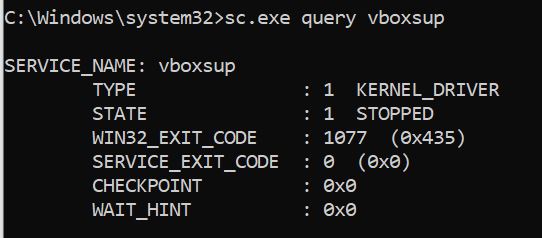
So to start the service, I ran sc.exe start vboxsup command and noticed that it started successfully and showing in RUNNING state as shown below.
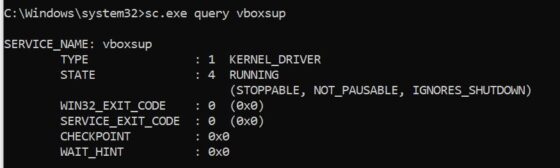
Once the vboxsup service started, I tried starting my Virtual machine again from VirtualBox and guess what, it started successfully this time. This confirms that the above solution worked and now I am able to use my VM. But it is not necessary that the same solution would work for you as well. There could be a chance that you might be facing this error due to some other reason. Please let me know in the comment box so that I can help you with this. Hope this article helped !!

Hi,
I already install VboxSup.Inf and then I check the installation. The output for sc.exe query vboxsup is STOPPED, then I ran sc.exe query vboxsup but the output is;
C:\Program Files\Oracle\VirtualBox\drivers\vboxsup>sc.exe start vboxsup
[SC] StartService: OpenService FAILED 5:
Access is denied.
I hope someone can help to solve this problem.
Thank you.
You need to run your command line as administrator. Please right click on command line and tap on "Run as administrator". Then try to start vboxsup. It will definitely work.
If anyone has experienced it not being able to start, try reinstalling VirtualBox, my one was corrupt
Great. Helped me solve it! Thank you very much
Thank you very much, this worked for me.
brother u are a lifesaver, this prob came up just a few mins before my project presentation i was wondering what to do u saved me
I won't say you saved my day, rather you saved my job!! I think we all should share such small critical info in the internet. Don't know what helps whom. A common repo as technical charity.